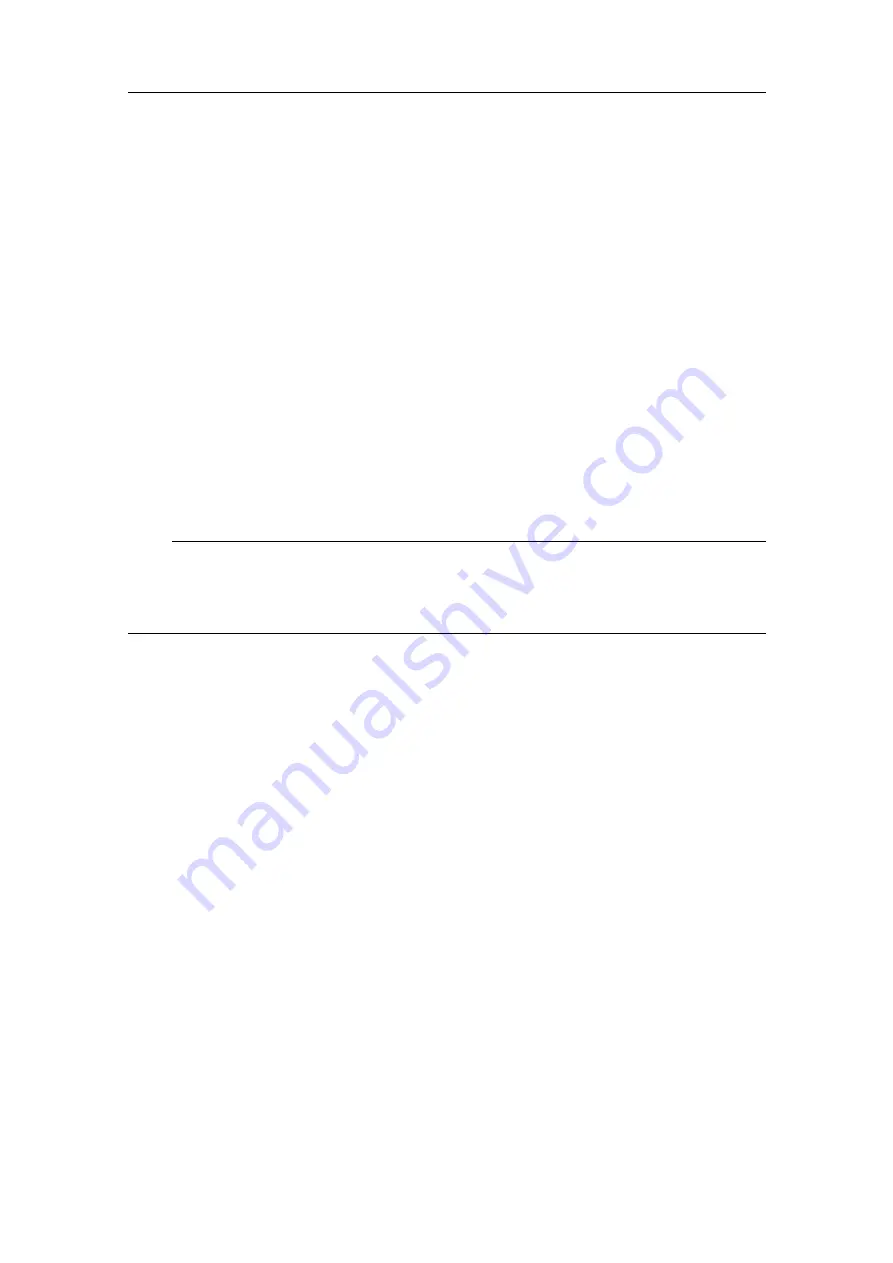
118
922-20207001/1.0
•
Mode ID
All sonar applications have their own unique mode number. The mode number
displayed here corresponds to a PRI Sequence ID found in the Flexview
software database.
Related topics
Power User Settings XML file, page 124
Program Head dialog box - Production Config page
You can perform advanced tasks in the
Program Head
dialog box, such as configuring
production settings, making head corrections, or changing transmit pulse definitions.
How to open
This dialog box is opened from the
Advanced
menu.
Note
This dialog box is only available when the Sonar Head is connected and paused. To
pause the Sonar Head, click
Setup
→
Connect
, then open the Menu Widget in the top-right
corner of the sonar view. Click
Pause
.
Select the
Production Config
tab.
Flexview Reference Manual
Summary of Contents for Flexview
Page 1: ...Reference Manual Flexview Multibeam Sonar ...
Page 2: ......
Page 8: ...6 922 20207001 1 0 Flexview ...
Page 159: ......
Page 160: ... 2019 Kongsberg Mesotech ...































