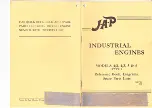8.14
Section 8
Disassembly
Figure 8-57. Remove Connecting Rod Caps.
NOTE: The cylinders are numbered on the crankcase.
Use the numbers to mark each end cap,
connecting rod and piston for reassembly.
Do
not
mix end caps and connecting rods.
2. Carefully remove the connecting rod and piston
assembly from the cylinder bore. See Figure 8-58.
Figure 8-58. Removing Piston/Connecting Rod
Assemblies.
3. Repeat the above procedures for the other
connecting rod and piston assembly.
Remove Crankshaft
1. Carefully pull the cranksha
ft
from the crankcase.
See Figure 8-59. Note thrust washers and shims if
used.
Figure 8-59. Removing Crankshaft.
Removal of Governor Gear Assembly
The governor gear is held onto the sha
ft
by small
molded tabs in the gear. When the gear is removed
from the sha
ft
, these tabs are destroyed and the gear
must
be replaced. Therefore, remove the gear
only
if absolutely necessary. If the governor cross sha
ft
,
yoke, or gear condition does not require removal,
the governor gear may be le
ft
in place. If removal is
necessary, perform as follows:
1. Remove the locking tab thrust washer and note
orientation.
2. Using a screwdriver, carefully pry upward to
unseat the governor gear assembly from the
governor gear sha
ft
. Remove the regulating pin
and governor gear assembly. See Figure 8-60.
Governor Gear
Figure 8-60. Removing Governor Gear.
3. Inspect the governor gear sha
ft
for wear or
damage. Remove the sha
ft
only if replacement is
needed.
Summary of Contents for Comand Pro CH1000
Page 1: ...SERVICE MANUAL HORIZONTAL CRANKSHAFT CH940 CH1000...
Page 2: ......
Page 4: ......
Page 30: ...4 4 Section 4 Air Cleaner and Air Intake System...
Page 52: ...6 6 Section 6 Lubrication System...
Page 96: ...8 16 Section 8 Disassembly...
Page 110: ...Section 9 Inspection and Reconditioning 9 14...
Page 140: ...10 30 Section 10 Reassembly...
Page 141: ......