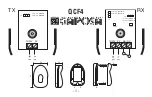10.10
Section 10
Reassembly
Install Breather Assembly
1. Make sure the sealing surfaces of the crankcase
and breather cover are clean and free of any
nicks or burrs.
Do not
scrape the surfaces, as this
could result in leakage. Install the four breather
mounting studs into the crankcase if removed
during disassembly.
2. Install the breather chamber gasket as shown.
See Figure 10-38. Assemble and install breather
assembly components as illustrated in Figure
10-39. Make sure the
fi
lter does not extend above
top surface and all parts are properly aligned.
Figure 10-38. Breather Chamber and Gasket.
Figure 10-39. Breather Assembly Details.
Breather Hose
Flange Nuts (4)
Breather
Gasket
Screw
Baffl e
Filter
Adapter
Gasket
Studs (4)
Filter Must
Not Extend
Above
Casting
Filter
Studs (4)
Used on Serial No. 37070xxxxx and Below
Used on Serial No. 37071xxxxx and Higher
Breather Hose
Flange Nuts (4)
Breather
Gasket
Gasket
Adapter
3. Install the M5 hex
fl
ange nuts onto the studs, then
torque using the sequence shown in Figure 10-40
to
5.7 N·m (51 in. lb.)
.
1
3
4
2
Figure 10-40. Breather Assembly Fastener Torque
Sequence.
4. Lightly oil the lower end of the breather hose and
install into the hole in the breather assembly. The
cover should be situated between the two raised
rings of the hose.
Summary of Contents for Comand Pro CH1000
Page 1: ...SERVICE MANUAL HORIZONTAL CRANKSHAFT CH940 CH1000...
Page 2: ......
Page 4: ......
Page 30: ...4 4 Section 4 Air Cleaner and Air Intake System...
Page 52: ...6 6 Section 6 Lubrication System...
Page 96: ...8 16 Section 8 Disassembly...
Page 110: ...Section 9 Inspection and Reconditioning 9 14...
Page 140: ...10 30 Section 10 Reassembly...
Page 141: ......