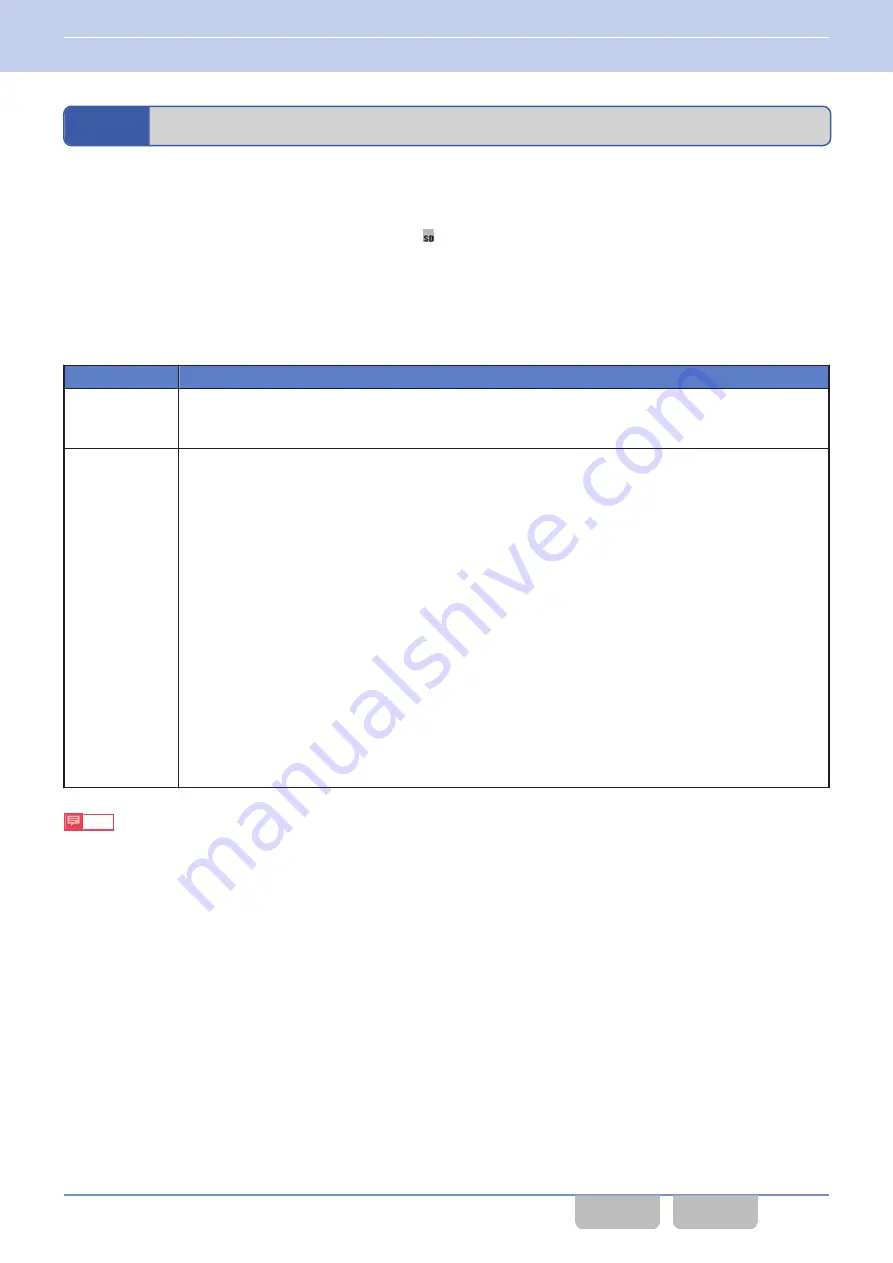
9.2
Recording Received Audio Automatically (Auto Recording)
Auto Recording
is the function to record transmitted or received audio automatically to the internal memory or to a microSD
card. This function is used if the audio needs to be listened again after a part of the conversation is missed, or if the previous
conversation needs to be kept as a record.
If a microSD card is mounted on the transceiver and the “
” icon appears, the audio is recorded to the microSD card. If no
microSD card is mounted on the transceiver, the audio is recorded to the internal memory.
To use this function,
Auto Recording
needs to be enabled by using KPG-D1/ D1N, and the method to start recording needs
to be configured in
Recording Type
.
The transceiver starts recording as follows according to the configuration in
Recording Type
:
Table 9-4 Recording Type
Configuration
Description
All TX/RX Audio
If transmission or reception starts, the audio is recorded to the internal memory or a microSD card. If
the recording starts, the timer for
Maximum Recording Length
is activated. When the amount of time
configured in
Maximum Recording Length
elapses while recording, the recording ends.
Individual Call
If an Individual Call to the own transceiver is received and enters the matching state, the audio is recorded
to the internal memory or a microSD card. If the recording starts, the timer for
Maximum Recording
Length
is activated. When the amount of time configured in
Maximum Recording Length
elapses while
recording, the recording ends.
After the recording ends, while in the matching state, if an Individual Call from the same transceiver is
received or if Talkback is activated, the recording does not start. However, if an Individual Call from a
different transceiver to the own transceiver is received, the recording starts.
The matching state indicates the following states:
MDC-1200/ FleetSync/ NXDN Conventional/ DMR Conventional:
The state that Optional Signaling matches
NXDN Trunking/ P25 Conventional/ P25 Trunking:
The state that the ID Name or Unit ID of the transmitting transceiver is displayed
2-tone/ DTMF:
The state that the 2-tone or DTMF code is received, and the Optional Signaling matches
For 5-tone, the transceiver starts recording to the internal memory or microSD card if audio sounds
from the speaker after the 5-tone sequence matches and Decode Format (MONF, MONO) is executed.
Note
0
Maximum Recording Length is the maximum length of time for Auto Recording to record a single session. (Refer to
Configuring Recording Time (Maximum Recording Length)
Transceiver behavior
Caution
Do not disconnect the power source of the transceiver or remove the microSD card from the transceiver while the
audio is recorded to the microSD card. Also, for Portable, be careful that the remaining battery power does not run
out. The data may not be stored, or the data may be damaged.
Each screen is an example of the display when an Individual Call in an NXDN Conventional system is received and the
received audio is recorded to a microSD card.
9 STORING RECORDED AUDIO/ GPS DATA
9.2 Recording Received Audio Automatically (Auto Recording)
Common FUNC (K, F)/Ver 2.20
160
















































