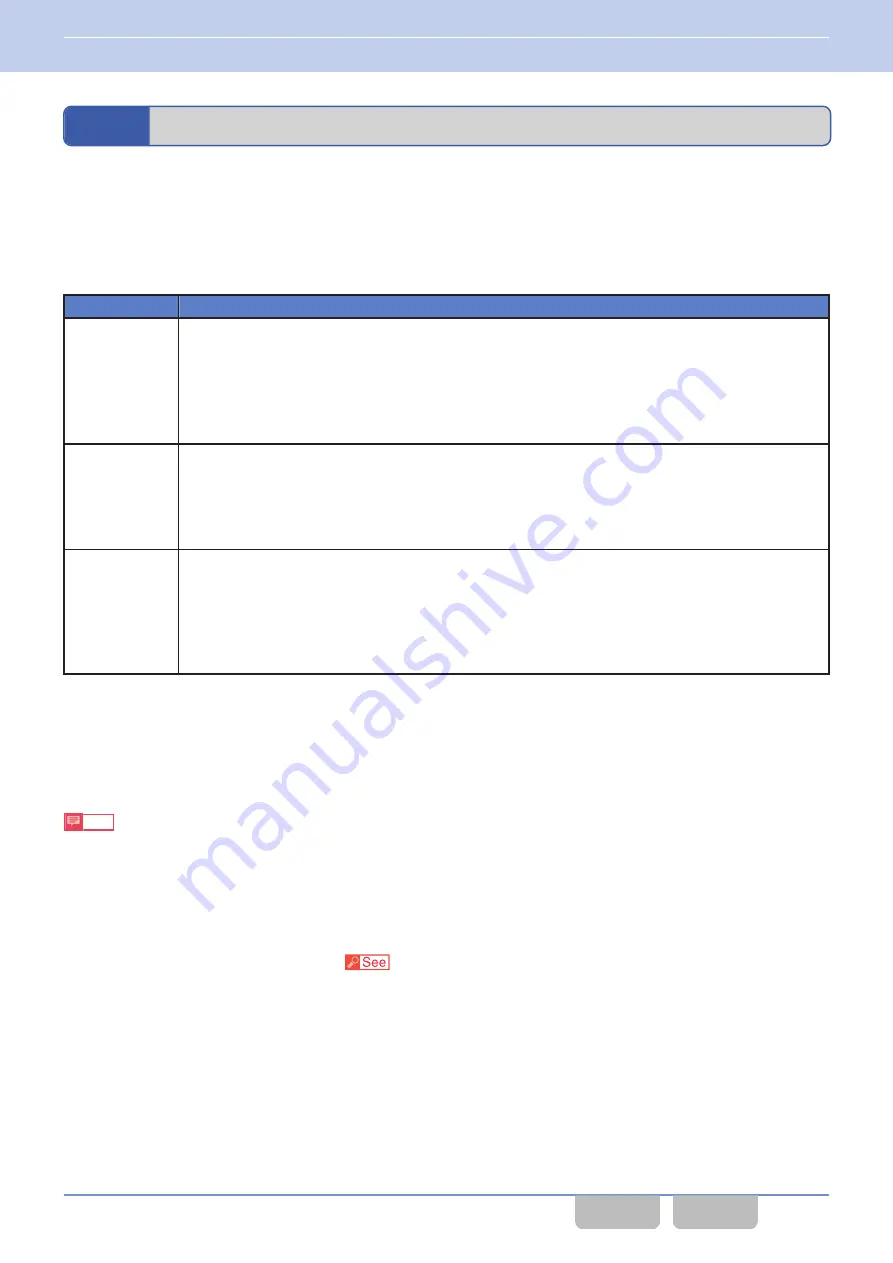
3.11
Switching the Display Language
The language of the characters that appear on the transceiver display and of the voice guide can be configured as a language
other than English, such as Spanish or French. Also, the language can be changed by the operation of the transceiver, such
as from English to Spanish or from French to English.
The language to be used for the string of text of
Display Customization
and for the audio of
Voice Announcement
(
Voice
Announcement Type
= Standard) can be configured in
Voice and Display Language
of KPG-D1/ D1N.
Table 3-12 Voice and Display Language
Configuration
Description
Language 1
Configures the main language to be used. After the configuration data is written to the transceiver, the
language configured in
Language 1
is applied for the characters that appear on the transceiver display
and for the voice guide, as long as the language is not changed by operating the transceiver.
The languages that can be configured are as follows:
Traditional Chinese (China)
*1
, English, Spanish (Spain), Spanish (Latin America), French, German,
Italian, Dutch, Russian, Portuguese (Brazil)
Language 2
Configures the language that is changed by the transceiver operation. From the following languages, a
language other than the language of
Language 1
can be configured:
English, Spanish (Spain), Spanish (Latin America), French, German, Italian, Dutch, Russian,
Portuguese (Brazil)
If the language is not changed by the transceiver operation, “None” is configured.
Language 3
Configures the language that is changed by the transceiver operation. From the following languages, a
language other than the languages of
Language 1
and
Language 2
can be configured:
English, Spanish (Spain), Spanish (Latin America), French, German, Italian, Dutch, Russian,
Portuguese (Brazil)
If the language is not changed by the transceiver operation, or if switching is only with 2 languages,
“None” is configured.
*1
Supported by Firmware A only. However, K-type Firmware A supports only ASCII characters. A-type supports Traditional
Chinese as before.
In Menu Mode, the language of the characters that appear on the display and of the voice guide can be changed.
Pressing the
Menu
key causes the transceiver to enter Menu Mode, and then selecting “Language” can change the language
to a language that is configured in
Language 1
to
Language 3
Note
0
The language configuration changed by key operation is stored in the transceiver.
0
If “User Programmable” is configured in
Voice Announcement Type
, by changing the language by key operation, the
changed language is applied to only the display. In this case, the language used for the voice guide is not changed.
Configuration using KPG-D1/ D1N
Configuring
Voice and Display Language
(
Transceiver Settings > Optional Features > Optional Features 1)
3 BASIC OPERATIONS
3.11 Switching the Display Language
Common FUNC (K, F)/Ver 2.20
76
















































