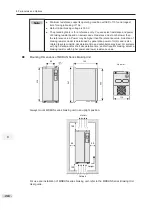7. Interfaces and Communication
- 236 -
Function Code
Parameter Name
Setting Range
Default
Fd-05
Modbus protocol
selection and Profibus-
DP data frame
Units position: Modbus protocol selection
0: Non-standard Modbus protocol
0
1: Standard Modbus protocol
Profibus-DP data frame
0: PPO1 format
1: PP02 format
2: PPO3 format
3: PPO5 format
7
Function Code
Parameter Name
Setting Range
Default
Fd-02
Local address
1 to 249
0: Broadcast address
1
This parameter is used to set address of AC drive. This address is unique (except broadcast
address), which is basis for point-to-point communication between host computer and AC drive.
When local address is set to 0 (that is, broadcast address), AC drive can only receive and
execute broadcast commands of host computer, but will not respond to host computer.
Function Code
Parameter Name
Setting Range
Default
Fd-03
Response delay
0 to 20 ms
2 ms
This parameter sets interval between AC drive completing receiving data and AC drive sending
data to host computer. If response delay is shorter than system processing time, system
processing time shall prevail. If response delay is longer than system processing time, system
sends data to host computer only after response delay is up.
Function Code
Parameter Name
Setting Range
Default
Fd-04
Communication timeout
0.0s to 60.0s
0.0s
When AC drive does not receive communication signal within time set in this parameter, it
detects communication timeout fault (Err16).
When this parameter is set to 0.0s, system does not detect communication timeout.
Generally, this parameter is set to 0.0s. In applications with continuous communication, you can
use this parameter to monitor communication status.
Function Code
Parameter Name
Setting Range
Default
Fd-06
Current resolution read
by communication
0: 0.01 A
1: 0.1 A
0
This parameter is used to set unit of output current read by communication.
Summary of Contents for GT600-4T132G
Page 1: ...GT600 AC Drive...
Page 5: ......
Page 86: ...5 Quick Setup 5 1 Get Familiar With Operating Panel 86 5 2 Setup Flowchart 87...
Page 87: ......
Page 100: ...5 Quick Setup 98 5...
Page 280: ...8 Peripherals and Options 278 8...
Page 306: ...12 303 11...
Page 362: ......