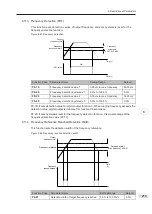7. Interfaces and Communication
- 227 -
Communication Address of AO1, AO2 and FMP Output
Command Definition
AO1
2002H
0 to 7FFF indicates 0% to
100%
AO2
2003H
FMP
2004H
Communication Address of Parameter
Initialization
Command Definition
1F01H
1: Restore default settings
2: Clear records
4: Restore user backup parameters
501: Back up current user parameters
7
●
Communication reference
Communication setting values include data set via communication such as frequency
reference, torque limit, V/F separation voltage, PID reference and PID feedback.
Communication address is 1000H. The range is -
10000−10000 and corresponding
value range is -100.00% to 100.00%.
●
DO control
When a DO terminal is set for function 20 (Communication setting), host computer
can implement control on DO terminals of the drive through communication address
2001H. Control on DO terminals of the drive is defined in the following table.
Communication Address of Drive Running Status
Status Definition
2001H
BIT0: DO1 output control
BIT1: DO2 output control
BIT2: Relay1 output control
BIT3: Relay2 output control
BIT4: FMR output control
BIT5: VDO1
BIT6: VDO2
BIT7: VDO3
BIT8: VDO4
BIT9: VDO5
●
AO1 control, AO2 control, high-speed pulse (FMP) output control
When AO1, AO2 and FMP are set to function 12 (Communication setting), host
computer can implement control on AO and high-speed pulse outputs by means of
communication addresses. The definition is provided in the following table.
●
Parameter initialization
This function is required when you need to perform parameter initialization on the
drive by using host computer.
If FP-00 (User password) is set to a non-zero value, pass password verification first.
Host computer performs parameter initialization within 30s after password verification
is successful.
Communication address of password verification via communication is 1F00H.
Directly write correct user password to this address to perform password verification.
Communication address of parameter initialization by means of communication is
1F01H, defined in the following table.
Summary of Contents for GT600-4T132G
Page 1: ...GT600 AC Drive...
Page 5: ......
Page 86: ...5 Quick Setup 5 1 Get Familiar With Operating Panel 86 5 2 Setup Flowchart 87...
Page 87: ......
Page 100: ...5 Quick Setup 98 5...
Page 280: ...8 Peripherals and Options 278 8...
Page 306: ...12 303 11...
Page 362: ......