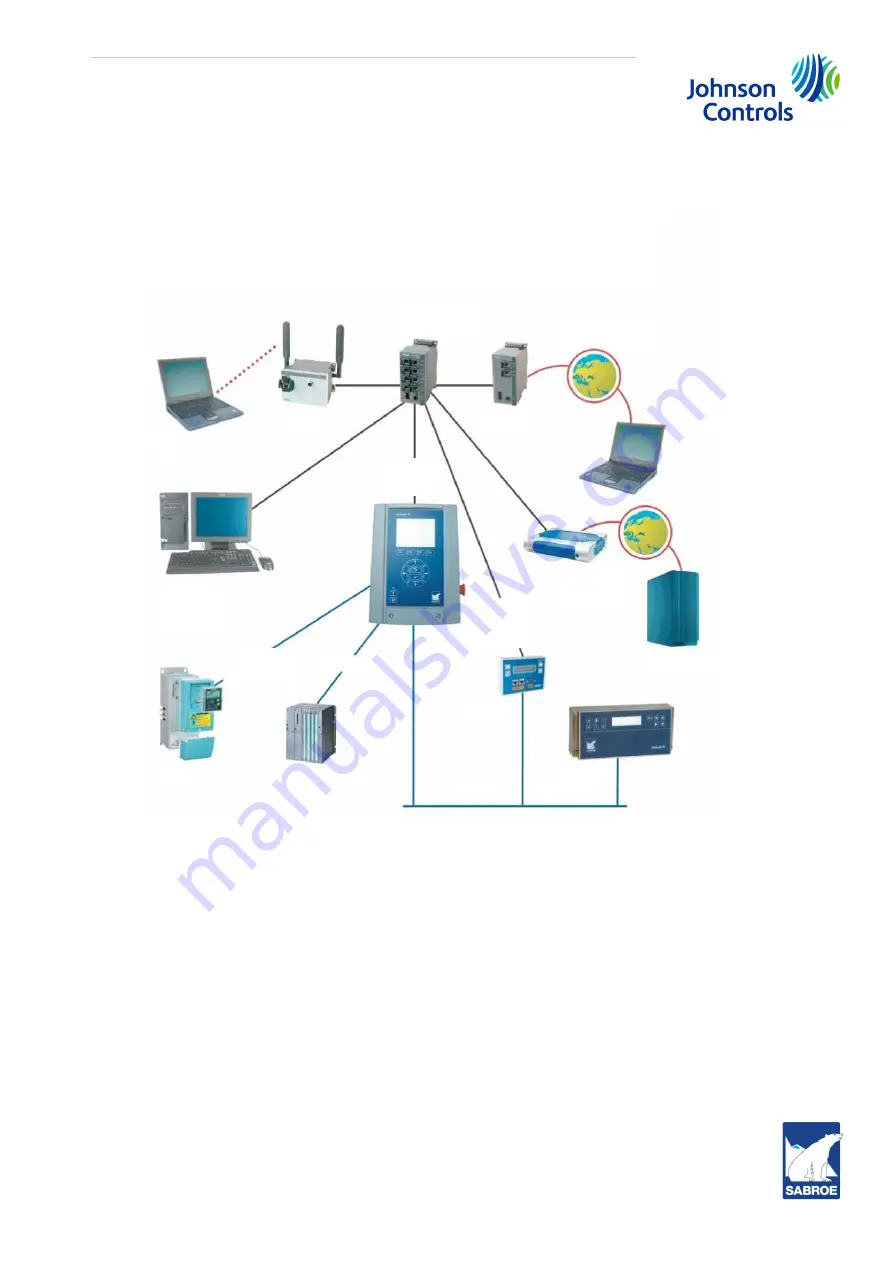
Engineering manual - UniSAB III 1.10.8
001930 en 2021.06
285/346
UniSAB III (boot) and communication set-up
8.5
Communication set-up
8.5.1
Connection overview
Fig. 43: UniSAB III communication channels
Fig. 43 is an overview of the communication channels in UniSAB III:
•
An Ethernet channel connected by a switch or router
•
An RS485 port used for sequencing communication between UniSAB III and UniSAB II
•
An RS485 port used for e.g. connection to a VFD (Variable Frequency Drive)
•
A Profibus/DP port used for connection to a PLC or other Profibus device
Through the Ethernet switch/router UniSAB III can communicate by Modbus/TCP with e. g. other Uni-
SAB III units, SCADA applications, UniHMI, UniSim and Johnson Controls RADAR.
For more information, see the relevant manuals for Modbus/TCP, Profibus/DP or RS2LAN.
8.5.2
Configuration of Ethernet channel
See subsection 8.4.2 on how to set up the UniSAB III IP address. You may use different ranges of “free”
IP addresses intended for small closed LAN nets, e. g. you may use the 192.168.10. xxx IP number
range, as suggested here. Use CAT5 Ethernet cables to connect UniSAB III to the switch or router.
Internet/Intranet
Firewall
Switch Ethernet
(10/100-Base-T)
SCADA
Laptop
RADAR
Remote
Assistance
Diagnostics
and
data
Unisab II
SCADA
data
Response
Central server
Gateway
Unisab III
Profibus/DP
Modbus/RTU
RS485
RS485
VFD
PLC
Unisab II
Sequence
link
Sabvisual
YSAC
YORK
Standard
Automation
Concept
Wireless
Laptop
Unisab III compressor controller
- ultimate connectivety
Summary of Contents for SABROE Unisab III Control
Page 1: ...UniSAB III control Version 1 10 8 Engineering manual EN...
Page 2: ......
Page 347: ......
















































