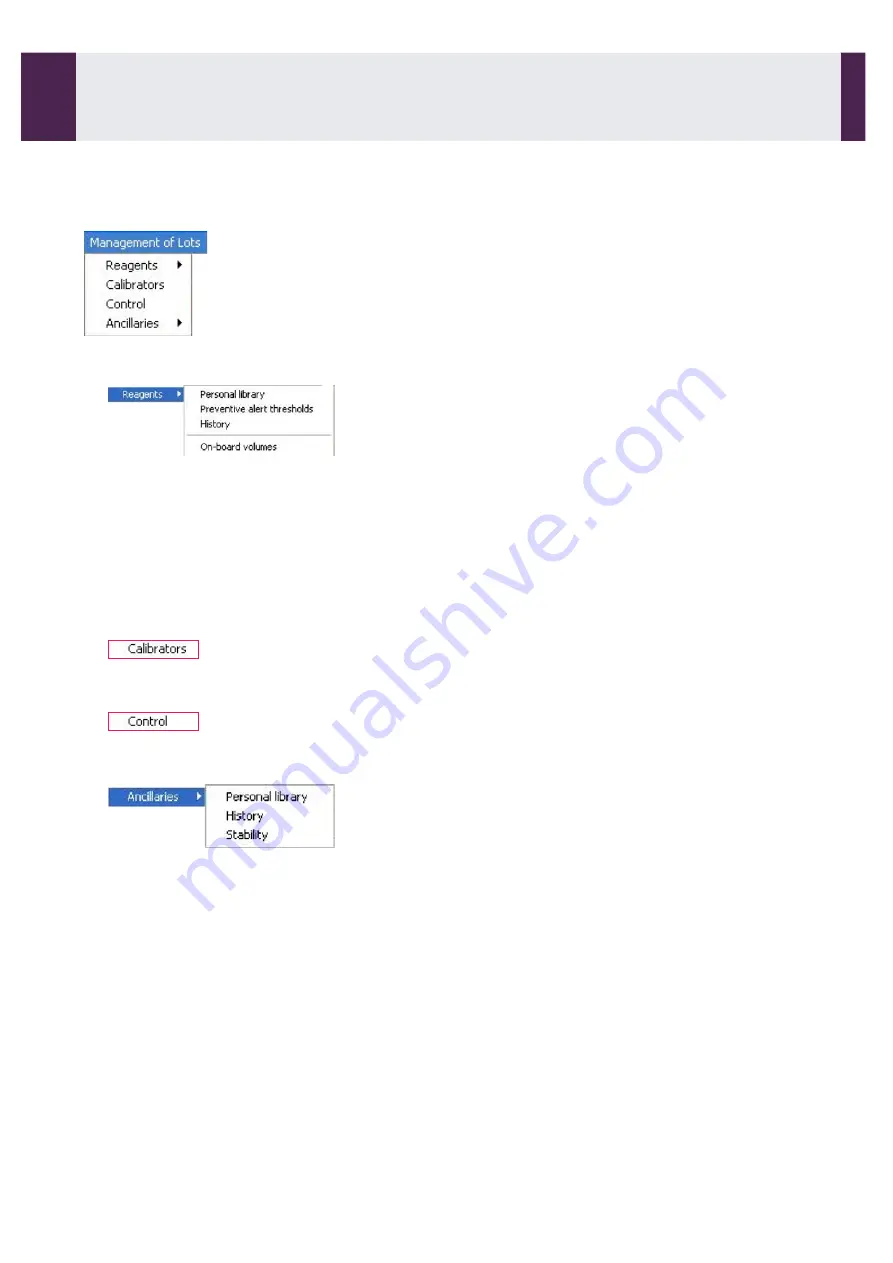
2-3-6- MANAGEMENT OF LOTS menu
Displays reagents used on the system:
•
Personal library: data storage for di
ff
erent reagent lots for the tests
in the personal library. For each cartridge the identifier, the lot
number, the lot expiry date, the in-use and on-board stabilities,
the records of loading/unloading operations, the dates of first and
last uses and the remaining number of tests can be displayed.
•
Preventive alert thresholds: allows programming of the minimum
available number of tests for each assay. When this level is
reached, a preventive alarm is generated.
•
History: traceability of calibrations, controls and results obtained
with each reagent cartridge.
•
On-board volumes: displays volumes and number of tests for all
on-board reagents and ancillaries.
Lists calibrators used on the system.
Allows users to manually input the values for each lot of calibrator.
Allows activation of the calibrator lots used for a specific assay.
Lists controls used on the system.
Allows users to enter manually the values of each lot of control.
Allows activation of the control lots used for a specific assay.
Displays data for ancillaries used with the system.
•
Personal library: information regarding the di
ff
erent lots of
ancillaries used with the system.
Allows display of the identifier, the lot number and its expiry date,
the in-use stability (cuvettes excepted), the dates of first and last
use and the remaining quantity (volume or number of cuvettes) for
each individual product.
•
History: traceability of calibrations, controls and results obtained
with each ancillary.
•
Stability: displays the in-use stability value for the relevant
ancillaries.
User Interface Software
2-3-
Menus (continued)
IDS-iSYS User Manual - Revision M1
User Interface Software 2-3
31
Software version V 14
Summary of Contents for IDS-iSYS
Page 7: ......
Page 13: ...SECTION 1 Operating principle...
Page 30: ...SECTION 2 User Interface Software...
Page 48: ...SECTION 3 Use...
Page 119: ...SECTION 4 Messages...
Page 130: ...SECTION 5 Maintenance...
Page 165: ...SECTION 6 Problems Corrective Action...
Page 169: ...SECTION 7 System Configuration...
Page 182: ...Appendices...
















































