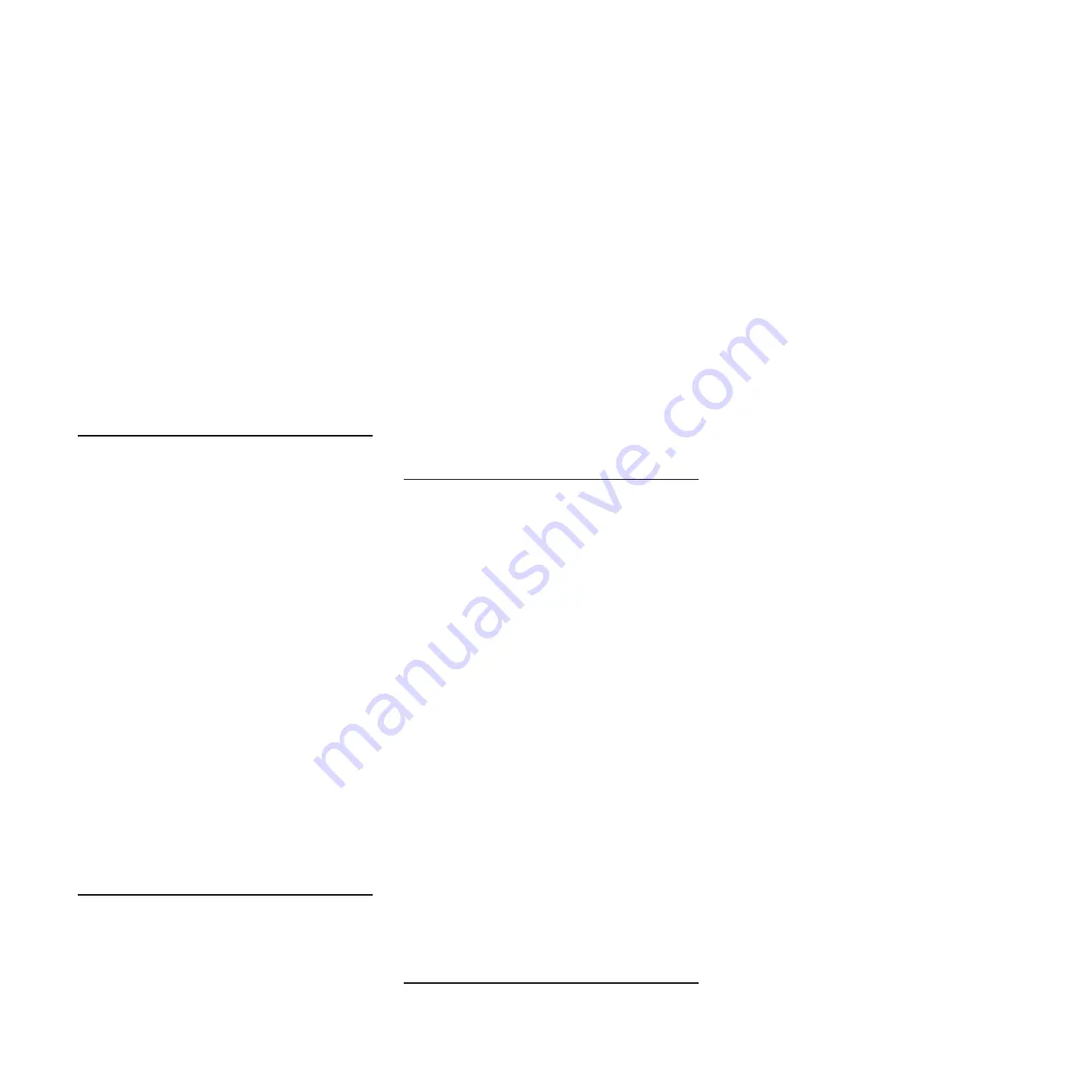
Serviceable:
No
CIM Information: Prefix:
PLAT and
ID:
0131
SNMP Trap ID:
Automatically notify Support:
No
User response:
1.
Make sure the DIMM is installed correctly.
2.
If the DIMM was disabled because of a memory
fault (memory uncorrectable error or memory
logging limit reached), follow the suggested actions
for that error event and restart the server.
3.
Check the IBM support website for an applicable
retain tip or firmware update that applies to this
memory event. If no memory fault is recorded in the
logs and no DIMM connector error LED is lit, you
can re-enable the DIMM through the Setup utility or
the Advanced Settings Utility (ASU).
806f040c-200fffff
[PhysicalMemoryElementName]
Disabled on Subsystem
[MemoryElementName]. (DIMM 15)
Explanation:
This message is for the use case when
an implementation has detected that Memory has been
Disabled.
Internal Event:
No
Severity:
Info
Alert Category:
System - Other
Serviceable:
No
CIM Information: Prefix:
PLAT and
ID:
0131
SNMP Trap ID:
Automatically notify Support:
No
User response:
1.
Make sure the DIMM is installed correctly.
2.
If the DIMM was disabled because of a memory
fault (memory uncorrectable error or memory
logging limit reached), follow the suggested actions
for that error event and restart the server.
3.
Check the IBM support website for an applicable
retain tip or firmware update that applies to this
memory event. If no memory fault is recorded in the
logs and no DIMM connector error LED is lit, you
can re-enable the DIMM through the Setup utility or
the Advanced Settings Utility (ASU).
806f040c-2010ffff
[PhysicalMemoryElementName]
Disabled on Subsystem
[MemoryElementName]. (DIMM 16)
Explanation:
This message is for the use case when
an implementation has detected that Memory has been
Disabled.
Internal Event:
No
Severity:
Info
Alert Category:
System - Other
Serviceable:
No
CIM Information: Prefix:
PLAT and
ID:
0131
SNMP Trap ID:
Automatically notify Support:
No
User response:
1.
Make sure the DIMM is installed correctly.
2.
If the DIMM was disabled because of a memory
fault (memory uncorrectable error or memory
logging limit reached), follow the suggested actions
for that error event and restart the server.
3.
Check the IBM support website for an applicable
retain tip or firmware update that applies to this
memory event. If no memory fault is recorded in the
logs and no DIMM connector error LED is lit, you
can re-enable the DIMM through the Setup utility or
the Advanced Settings Utility (ASU).
806f040c-2581ffff
[PhysicalMemoryElementName]
Disabled on Subsystem
[MemoryElementName]. (All DIMMS)
Explanation:
This message is for the use case when
an implementation has detected that Memory has been
Disabled.
Internal Event:
No
Severity:
Info
Alert Category:
System - Other
Serviceable:
No
CIM Information: Prefix:
PLAT and
ID:
0131
SNMP Trap ID:
Automatically notify Support:
No
User response:
1.
Make sure the DIMM is installed correctly.
2.
If the DIMM was disabled because of a memory
fault (memory uncorrectable error or memory
logging limit reached), follow the suggested actions
for that error event and restart the server.
3.
Check the IBM support website for an applicable
retain tip or firmware update that applies to this
memory event. If no memory fault is recorded in the
logs and no DIMM connector error LED is lit, you
can re-enable the DIMM through the Setup utility or
the Advanced Settings Utility (ASU).
One of the DIMMs :
806f040c-200fffff • 806f040c-2581ffff
100
System x iDataPlex dx360 M4 Types 7912 and 7913: Problem Determination and Service Guide
Summary of Contents for System x iDataPlex dx360 M4 7912
Page 1: ...System x iDataPlex dx360 M4 Types 7912 and 7913 Problem Determination and Service Guide...
Page 2: ......
Page 3: ...System x iDataPlex dx360 M4 Types 7912 and 7913 Problem Determination and Service Guide...
Page 22: ...4 System x iDataPlex dx360 M4 Types 7912 and 7913 Problem Determination and Service Guide...
Page 278: ...260 System x iDataPlex dx360 M4 Types 7912 and 7913 Problem Determination and Service Guide...
Page 292: ...274 System x iDataPlex dx360 M4 Types 7912 and 7913 Problem Determination and Service Guide...
Page 392: ...374 System x iDataPlex dx360 M4 Types 7912 and 7913 Problem Determination and Service Guide...
Page 399: ......
Page 400: ...Part Number 46W8218 Printed in USA 1P P N 46W8218...








































