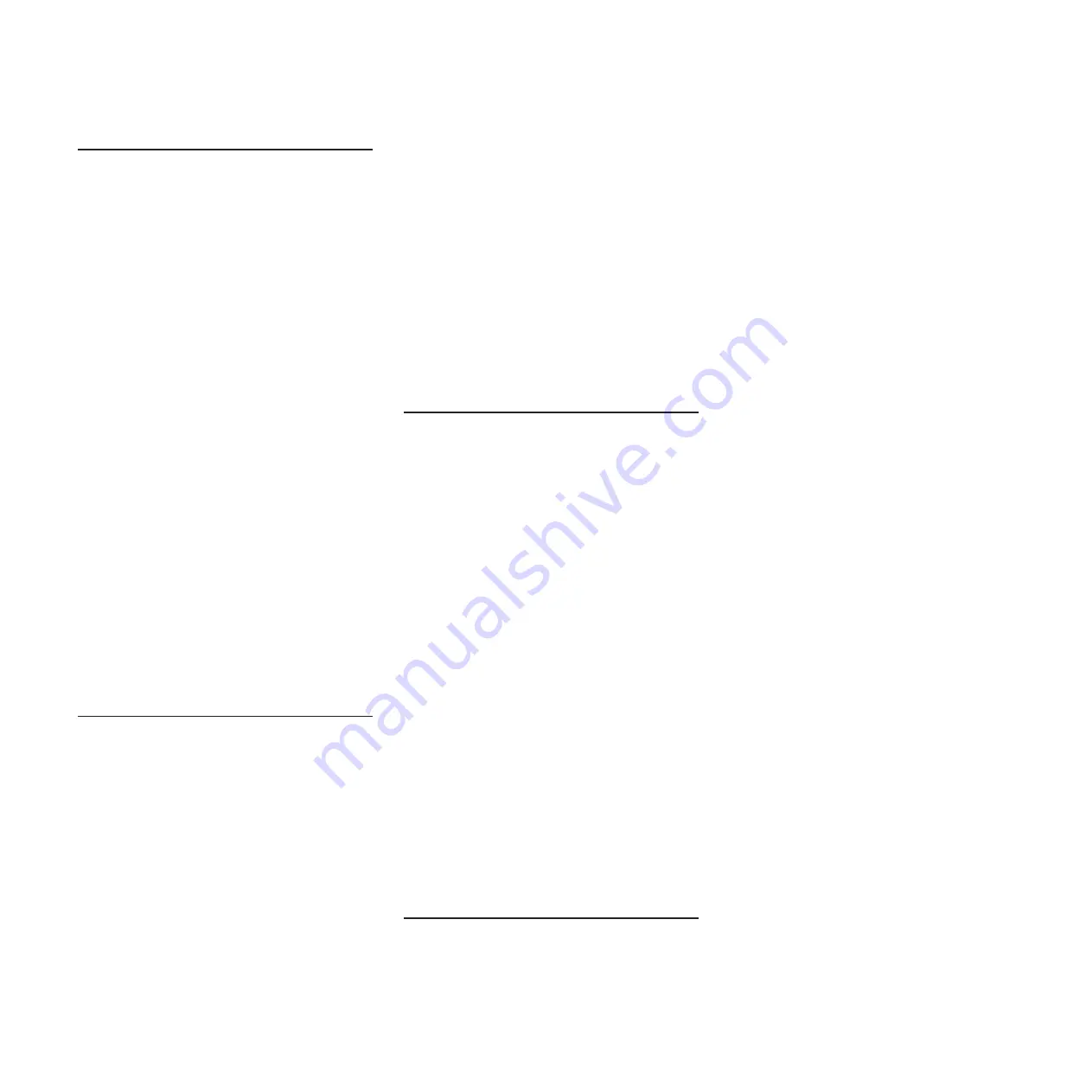
80010701-0b01ffff
Numeric sensor
[NumericSensorElementName] going
high (upper non-critical) has asserted.
Explanation:
This message is for the use case when
an implementation has detected an Upper Non-critical
sensor going high has asserted.
Internal Event:
No
Severity:
Warning
Alert Category:
Warning - Temperature
Serviceable:
Yes
CIM Information: Prefix:
PLAT and
ID:
0490
SNMP Trap ID:
12
Automatically notify Support:
No
User response:
If the specified sensor is one of the
following sensors, GPU 1 Temp, K10 1 Temp, K20 1
Temp, K20X 1 Temp, Mic 1 CPU Temp, Mic 2 CPU
Temp, VGX K1 1 Temp, VGX K2 1 Temp, complete the
following steps until the problem is solved:
1.
Make sure that the fans are operating, that there
are no obstructions to the airflow (front and rear of
the server), that the air baffle is in place and
correctly installed, and that the server cover is
installed and completely closed.
2.
Check the ambient temperature. You must be
operating within the specifications (see Server
Features and specifications for more information).
3.
Make sure that the heat sink for GPUs installed
properly.
4.
If you are using Intel GPU card, then replace both
GPU cards.
5.
If you are using NVidia GPU card, then replace
GPU 1 card.
80010701-0b02ffff
Numeric sensor
[NumericSensorElementName] going
high (upper non-critical) has asserted.
Explanation:
This message is for the use case when
an implementation has detected an Upper Non-critical
sensor going high has asserted.
Internal Event:
No
Severity:
Warning
Alert Category:
Warning - Temperature
Serviceable:
Yes
CIM Information: Prefix:
PLAT and
ID:
0490
SNMP Trap ID:
12
Automatically notify Support:
No
User response:
If the specified sensor is one of the
following sensors, GPU 2 Temp, K10 2 Temp, K20 2
Temp, K20X 2 Temp, Mic 1 MEM Temp, Mic 2 MEM
Temp, VGX K1 2 Temp, VGX K2 2 Temp, complete the
following steps until the problem is solved:
1.
Make sure that the fans are operating, that there
are no obstructions to the airflow (front and rear of
the server), that the air baffle is in place and
correctly installed, and that the server cover is
installed and completely closed.
2.
Check the ambient temperature. You must be
operating within the specifications (see Server
Features and specifications for more information).
3.
Make sure that the heat sink for GPU installed
properly.
4.
If you are using Intel GPU card, then replace both
GPU cards.
5.
If you are using NVidia GPU card, then replace
GPU 2 card.
80010701-0b03ffff
Numeric sensor
[NumericSensorElementName] going
high (upper non-critical) has asserted.
Explanation:
This message is for the use case when
an implementation has detected an Upper Non-critical
sensor going high has asserted.
Internal Event:
No
Severity:
Warning
Alert Category:
Warning - Temperature
Serviceable:
Yes
CIM Information: Prefix:
PLAT and
ID:
0490
SNMP Trap ID:
12
Automatically notify Support:
No
User response:
If the specified sensor is Mic 1 VR
Temp or Mic 2 VR Temp, complete the following steps
until the problem is solved:
1.
Make sure that the fans are operating, that there
are no obstructions to the airflow (front and rear of
the server), that the air baffle is in place and
correctly installed, and that the server cover is
installed and completely closed.
2.
Check the ambient temperature. You must be
operating within the specifications (see Server
Features and specifications for more information).
3.
Make sure that the heat sink for GPUs installed
properly.
4.
If you are using Intel GPU card, then replace both
GPU cards.
80010701-1001ffff
Numeric sensor
[NumericSensorElementName] going
high (upper non-critical) has asserted.
Explanation:
This message is for the use case when
an implementation has detected an Upper Non-critical
sensor going high has asserted.
80010701-0b01ffff • 80010701-1001ffff
56
System x iDataPlex dx360 M4 Types 7912 and 7913: Problem Determination and Service Guide
Summary of Contents for System x iDataPlex dx360 M4 7912
Page 1: ...System x iDataPlex dx360 M4 Types 7912 and 7913 Problem Determination and Service Guide...
Page 2: ......
Page 3: ...System x iDataPlex dx360 M4 Types 7912 and 7913 Problem Determination and Service Guide...
Page 22: ...4 System x iDataPlex dx360 M4 Types 7912 and 7913 Problem Determination and Service Guide...
Page 278: ...260 System x iDataPlex dx360 M4 Types 7912 and 7913 Problem Determination and Service Guide...
Page 292: ...274 System x iDataPlex dx360 M4 Types 7912 and 7913 Problem Determination and Service Guide...
Page 392: ...374 System x iDataPlex dx360 M4 Types 7912 and 7913 Problem Determination and Service Guide...
Page 399: ......
Page 400: ...Part Number 46W8218 Printed in USA 1P P N 46W8218...













































