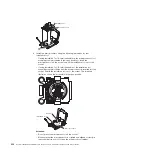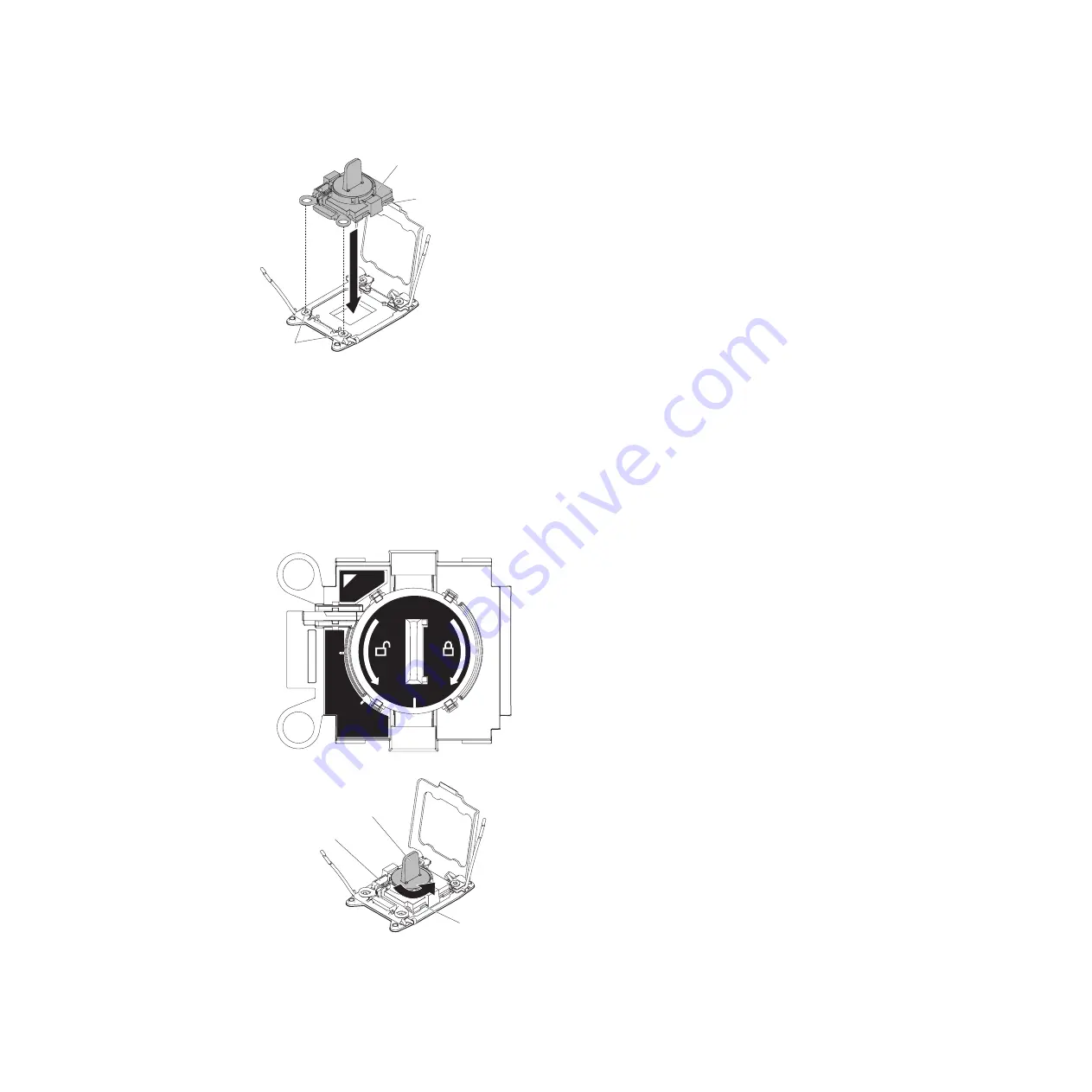
Installation tool
Microprocessor
Alignment
pins
d. Install the microprocessor using the following instructions for your
installation tool.
v
If using Installation Tool A, twist the handle on the microprocessor tool
assembly counterclockwise to the open position to insert the
microprocessor into the socket, and lift the installation tool out of the
socket.
v
If using Installation Tool B, twist the handle of the installation tool
assembly counterclockwise until the microprocessor is inserted into the
socket, and lift the installation tool out of the socket. The following
illustration shows the tool handle in the open position.
E5-x6xx
E5-x6xx v2
H
L
Installation tool
Microprocessor
Handle
Attention:
v
Do not press the microprocessor into the socket.
v
Make sure that the microprocessor is oriented and aligned correctly in
the socket before you try to close the microprocessor retainer.
332
System x iDataPlex dx360 M4 Types 7912 and 7913: Problem Determination and Service Guide
Summary of Contents for System x iDataPlex dx360 M4 7912
Page 1: ...System x iDataPlex dx360 M4 Types 7912 and 7913 Problem Determination and Service Guide...
Page 2: ......
Page 3: ...System x iDataPlex dx360 M4 Types 7912 and 7913 Problem Determination and Service Guide...
Page 22: ...4 System x iDataPlex dx360 M4 Types 7912 and 7913 Problem Determination and Service Guide...
Page 278: ...260 System x iDataPlex dx360 M4 Types 7912 and 7913 Problem Determination and Service Guide...
Page 292: ...274 System x iDataPlex dx360 M4 Types 7912 and 7913 Problem Determination and Service Guide...
Page 392: ...374 System x iDataPlex dx360 M4 Types 7912 and 7913 Problem Determination and Service Guide...
Page 399: ......
Page 400: ...Part Number 46W8218 Printed in USA 1P P N 46W8218...