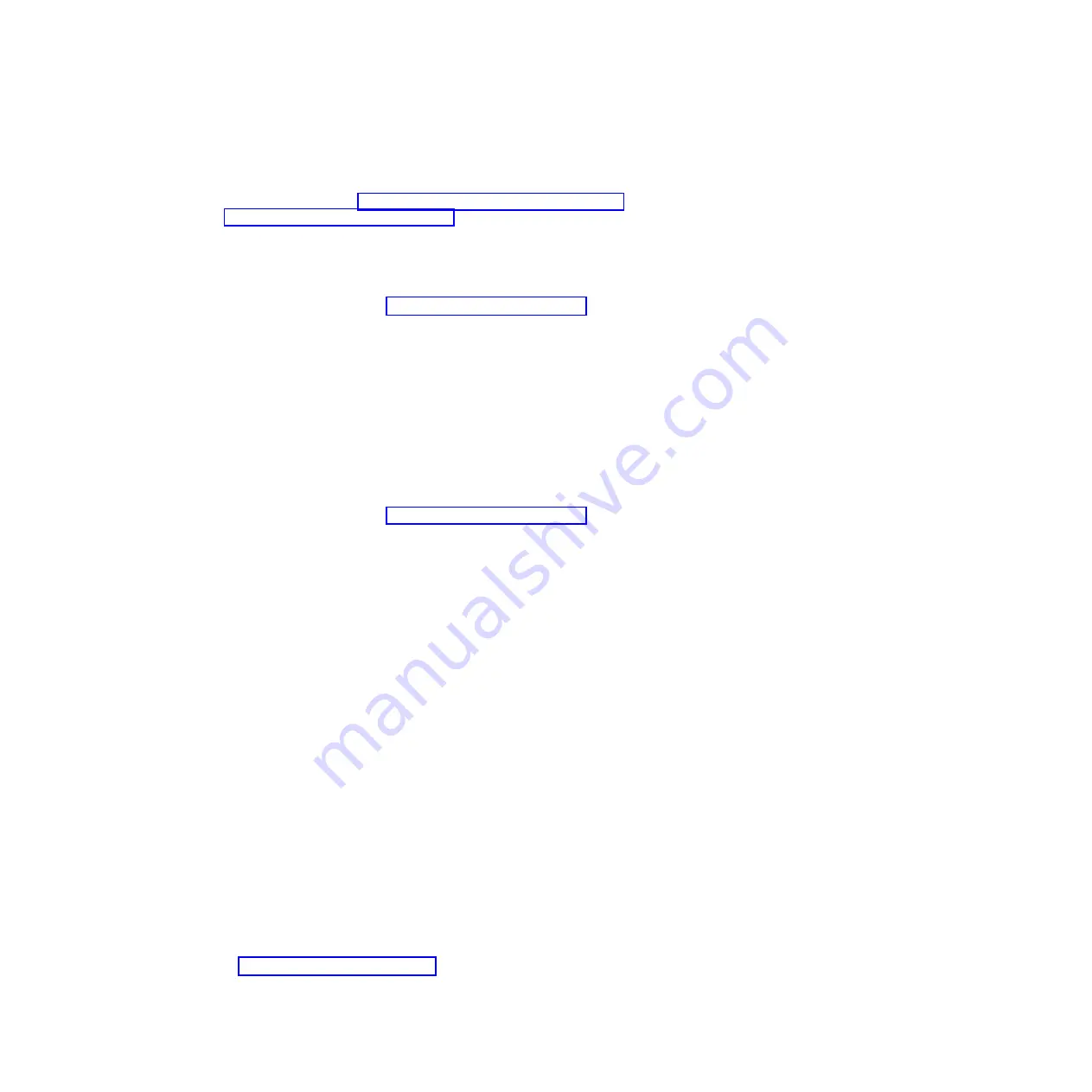
3. Follow the instructions on the screen.
For additional information and instructions, see the
ESXi Embedded and vCenter
Server Setup Guide
at http://www.vmware.com/pdf/vsphere4/r40_u1/
vsp_40_u1_esxi_e_vc_setup_guide.pdf.
Setting the PXE boot protocol using the Setup utility
To use the Setup utility to configure the boot protocol to boot from a non-UEFI
legacy network device for all PXE boot attempts, complete the following steps:
1. Turn on the server (see “Turning on the node” on page 10).
2. When the prompt
Press <F1> Setup
is displayed, press F1. If you have set an
administrator password, you must type the administrator password to access the
full Setup utility menu. If you do not type the administrator password, a limited
Setup utility menu is available.
3. From the Setup utility main menu, select
Boot Manager
.
4. Select
Boot Modes
; then select
Legacy Only
.
5. Press Esc twice to return to the Setup utility main menu.
6. Select
Save Settings
and then select
Exit Setup
.
To use the Setup utility to configure the boot protocol to boot from a non-UEFI
legacy network device for the next boot only, complete the following steps:
1. Turn on the server (see “Turning on the node” on page 10).
2. When the prompt
Press <F1> Setup
is displayed, press F1. If you have set an
administrator password, you must type the administrator password to access the
full Setup utility menu. If you do not type the administrator password, a limited
Setup utility menu is available.
3. From the Setup utility main menu, select
Boot Manager
.
4. Select
Add Boot Option
; then select
Generic Boot Option
.
5. Select
Legacy Only
.
6. Press Esc three times to return to the Setup utility main menu.
7. Select
Save Settings
and then select
Exit Setup
.
Note:
Press Ctrl+P when prompted during POST to access the PXE boot agent
utility program.
Configuring the Gigabit Ethernet controller
The Ethernet controllers are integrated on the system board. They provide an
interface for connecting to a 10 Mbps, 100 Mbps, or 1 Gbps network and provide
full-duplex (FDX) capability, which enables simultaneous transmission and reception
of data on the network. If the Ethernet ports in the server support auto-negotiation,
the controllers detect the data-transfer rate (10BASE-T, 100BASE-TX, or
1000BASE-T) and duplex mode (full-duplex or half-duplex) of the network and
automatically operate at that rate and mode.
You do not have to set any jumpers or configure the controllers. However, you must
install a device driver to enable the operating system to address the controllers.
To find device drivers and information about configuring the Ethernet controllers, go
to http://www.ibm.com/supportportal/.
Chapter 6. Configuration information and instructions
355
Summary of Contents for System x iDataPlex dx360 M4 7912
Page 1: ...System x iDataPlex dx360 M4 Types 7912 and 7913 Problem Determination and Service Guide...
Page 2: ......
Page 3: ...System x iDataPlex dx360 M4 Types 7912 and 7913 Problem Determination and Service Guide...
Page 22: ...4 System x iDataPlex dx360 M4 Types 7912 and 7913 Problem Determination and Service Guide...
Page 278: ...260 System x iDataPlex dx360 M4 Types 7912 and 7913 Problem Determination and Service Guide...
Page 292: ...274 System x iDataPlex dx360 M4 Types 7912 and 7913 Problem Determination and Service Guide...
Page 392: ...374 System x iDataPlex dx360 M4 Types 7912 and 7913 Problem Determination and Service Guide...
Page 399: ......
Page 400: ...Part Number 46W8218 Printed in USA 1P P N 46W8218...






























