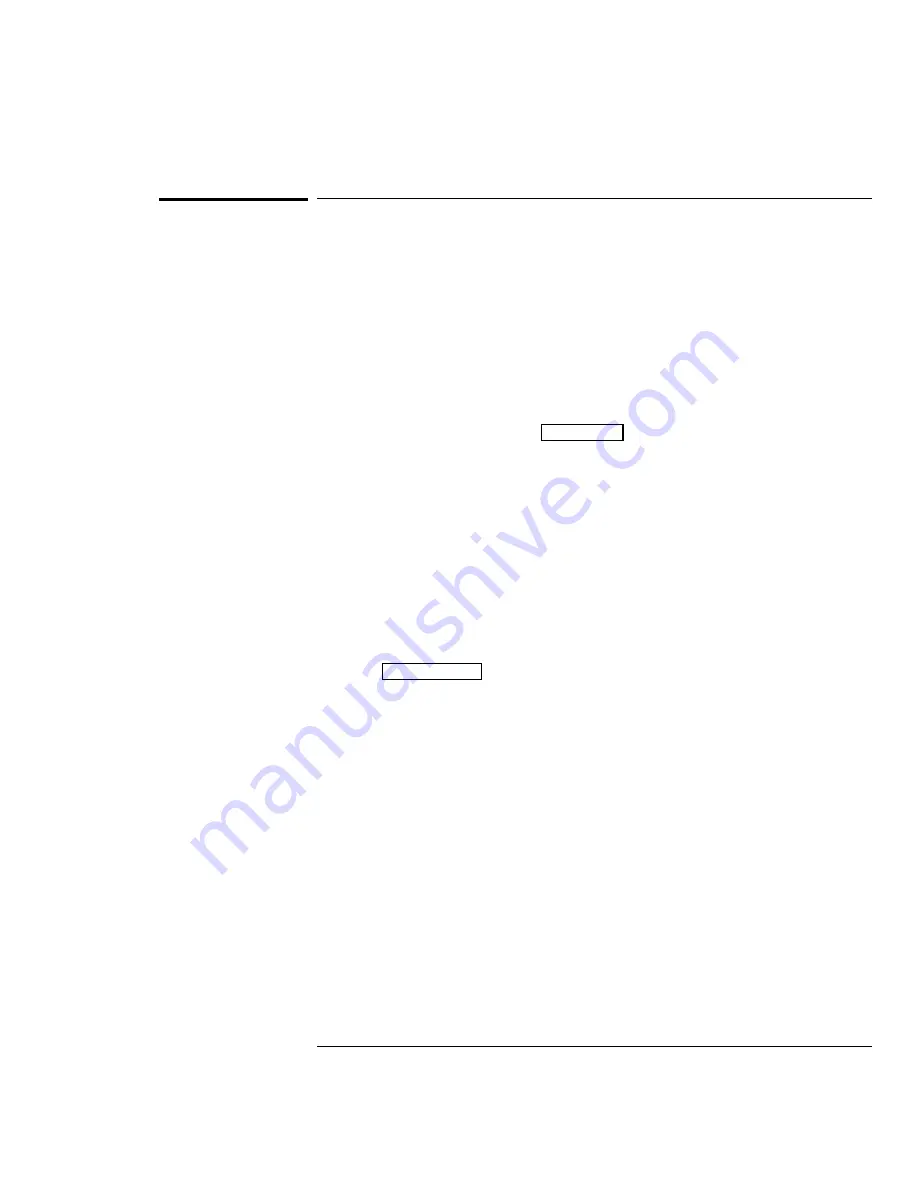
To capture glitches or narrow pulses
A glitch is a rapid change in the waveform that is usually narrow as compared
to the waveform. This oscilloscope has two modes of operation that you can
use for glitch capture: peak detect and Autostore.
1
Connect a signal to the oscilloscope and obtain a stable display.
2
Find the glitch.
Use peak detect for narrow pulses or glitches that require sweep speeds
slower than 50
µ
s/div.
•
To select peak detect, press
Display
. Next, press the
Peak Det
softkey.
Peak detect operates at sweep speeds from 5 s/div to 50
µ
s/div. When
operating, the initials Pk are displayed in the status line in inverse
video. At sweep speeds faster than 50
µ
s/div, the Pk initials are not
displayed in inverse video, which indicates that peak detect is not
operating.
Use Autostore for the following cases: waveforms that are changing,
waveforms that you want to view and compare with stored waveforms,
and narrow pulses or glitches that occur infrequently but require the
use of sweep speeds outside the range of peak detect.
•
Press
Autostore
.
You can use peak detect and Autostore together. Peak detect
captures the glitch, while Autostore retains the glitch on the display in
half bright video.
Operating Your Oscilloscope
To capture glitches or narrow pulses
2–10
Summary of Contents for HP 54600B
Page 7: ...vi ...
Page 12: ...1 The Oscilloscope at a Glance ...
Page 28: ...2 Operating Your Oscilloscope ...
Page 69: ...2 42 ...
Page 70: ...3 Using Option 005 Enhanced TV Video Trigger HP 54602B ...
Page 148: ...Exploded view of oscilloscope Figure 4 11 Service Replacing Parts in the Oscilloscope 4 59 ...
Page 153: ...4 64 ...
Page 154: ...5 Performance Characteristics ...
Page 175: ...Glossary 8 ...






























