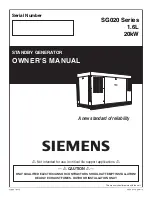aaaaaaaaaaaaaaaaaaaaaaaaaaaaaaaaaaaaaa
FREQ
MULT
Selecting
the
NNNNNNNNNNNNNN
Freq
men
u
and
then
the
NNNNNNNNNNNNNNNNNNNNNNNNNNNNN
FREQ
MULT
(FREQUENCY
MUL
TIPLIER)
softkey
allo ws
en
try
of
a
FREQUENCY
MUL
TIPLIER
v
alue
using
the
Knob,
the
4
*
5
and
4
+
5
k
eys,
or
the
n
umeric
k
eypad.
Once
the
FREQUENCY
MUL
TIPLIER
v
alue
is
en
tered,
the
display
indicates
the
frequency
at
the
output
of
an
external
frequency
m
ultiplier.
FREQUENCY
MUL
TIPLIER
app ears
in
in
v
erse
video
when
it
is
active.
When
y
ou
press
NNNNNNNNNNNNNNNNNNNNNNNNNNNNN
FREQ
MULT
,
the
m
ultiplier
v
alue
is
display
ed
in
the
data
en
try
b o
x
in
the
follo
wing
format:
FREQUENCY
MULTIPLIER
XXX
wher
e
XXX
is
the
multiplier
value.
The
allo
w
able
range
for
m
ultiplier
v
alues
is
1
to
100.
The
4
INSTR
PRESET
5
( 4
I-P
5)
v
alue
is
1
and
the
preset
Knob/arrow
incremen
t
v
alue
is
1.
Applications
The
FREQUENCY
MUL
TIPLIER
function
is
useful
when
generating
millimeter-wa
v
e
signals
with
external
m
ultiplier
equipmen
t.
The
FREQUENCY
MUL
TIPLIER
scales
the
display
ed
RF
Output
frequency
.
The
display
sho
ws
the
frequency
at
the
output
of
the
external
frequency
m
ultiplier,
not
the
frequency
at
the
signal
generator
RF
OUTPUT
connector.
F
or
example,
assume
that
y
ou
w
an
t
to
generate
30
GHz
with
an
external
frequency
doubler.
The
signal
generator
cannot
generate
a
30
GHz
signal,
directly
,
but
y
ou
ha
v
e
a
frequency
doubler
whic
h
is
used
at
the
RF
OUTPUT
connector
to
m
ultiply
a
15
GHz
signal
b
y
t
w
o.
Setting
the
FREQUENCY
MUL
TIPLIER
v
alue
to
t
w
o
allo ws
y
ou
to
display
the
output
of
the
m
ultiplier
on
the
signal
generator.
In
this
case,
the
signal
generator
displays
30
GHz
while
actually
outputting
15
GHz.
Similarily
,
en
tering
a
new
frequency
of
32
GHz
causes
the
signal
generator
to
output
16
GHz.
Data
Entry
The
t
w
o
w
a
ys
to
en
ter
a
FREQUENCY
MUL
TIPLIER
v
alue
are
with:
the
n
umeric
k
eypad
or
the
4
*
5
4
+
5
(arro w
step)
k
eys.
When
y
ou
use
the
n
umeric
k
eypad
to
en
ter
a
FREQUENCY
MUL
TIPLIER
v
alue,
the
NNNNNNNNNNNNNNNNN
ENTER
and
NNNNNNNNNNNNNNNNN
CLEAR
softkeys
app ear
on
the
display
.
Selecting
NNNNNNNNNNNNNNNNN
ENTER
terminates
the
en
try
while
selecting
NNNNNNNNNNNNNNNNN
CLEAR
returns
the
previous
data.
The
minimum
resolution
at
the
output
of
the
FREQUENCY
MUL
TIPLIER
is:
signal
generator
min
resolution
2
the
multiplier
value
F
or
instance,
assume
that
y
ou
ha
v
e
en
tered
a
m
ultiplier
v
alue
of
2
and
that
y
ou
attempt
to
en
ter
a
frequency
of
30.000001000
GHz
with
the
CW
FREQUENCY
function
and
n
umeric
k
eypad.
The
actual
frequency
that
the
signal
generator
m
ust
generate
is
15.000000500
GHz
whic
h
requires
a
resolution
of
500
Hz.
Option
1E8
(resolution
of
1
Hz)
m
ust
b e
installed
in
order
to
display
30.000002000
GHz
and
output
15.000000500
GHz.
If
Option
1E8
is
not
5-4
Signal
Generator
Menus
and
Functions
Artisan Technology Group - Quality Instrumentation ... Guaranteed | (888) 88-SOURCE | www.artisantg.com
Summary of Contents for 70340A
Page 94: ...Artisan Technology Group Quality Instrumentation Guaranteed 888 88 SOURCE www artisantg com ...
Page 110: ...Artisan Technology Group Quality Instrumentation Guaranteed 888 88 SOURCE www artisantg com ...
Page 224: ...Artisan Technology Group Quality Instrumentation Guaranteed 888 88 SOURCE www artisantg com ...
Page 402: ...Artisan Technology Group Quality Instrumentation Guaranteed 888 88 SOURCE www artisantg com ...
Page 424: ...Artisan Technology Group Quality Instrumentation Guaranteed 888 88 SOURCE www artisantg com ...
Page 436: ...Artisan Technology Group Quality Instrumentation Guaranteed 888 88 SOURCE www artisantg com ...