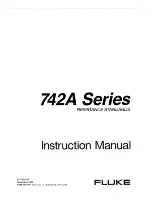6. INSPECTION AND MAINTENANCE
6-17
6.3.7 Installing or removing a DVD drive
CAUTION
When installing or removing a DVD drive, be careful not to cut your fingers on the
protrusions.
NOTICE
Do not apply excessive force to the connector of the DVD drive or to the top of the DVD drive. If
you do so, the DVD drive might fail.
(1) Before installing or removing a DVD drive
•
Before starting work, see 6.3.2 Before installing or removing components.
(2) Removing a DVD drive
[1] Follow the instructions in 6.3.3 Installing and removing the cover of the main unit to remove the cover of the
main unit.
[2] Remove the two screws securing the DVD drive to the equipment. When removing the screws, be careful to
avoid dropping them.
[3] Push the DVD drive gently towards the front of the equipment, and remove the DVD drive connector from
the DVD drive.
[4] Remove the DVD drive from the equipment.
Figure 6-8 Removing the DVD drive
(3) Installing a DVD drive
Follow the procedure described in (2) Removing a DVD drive in reverse to install a DVD drive.
DVD drive
[3] DVD drive connector
[2] Securing screws (2)
Front of the equipment
[4]
Summary of Contents for HF-W2000 50
Page 37: ...C 12 This page is intentionally left blank ...
Page 91: ...2 30 This page is intentionally left blank ...
Page 147: ...This page is intentionally left blank ...
Page 171: ...This page is intentionally left blank ...
Page 183: ...This Page Intentionally Left Blank ...
Page 211: ...This Page Intentionally Left Blank ...
Page 286: ...10 SOFTWARE RAID1 10 43 Clicking Close redisplays the menu window ...