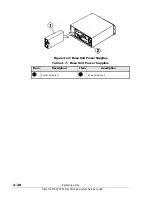Replacing parts
4–17
Hitachi AMS 2000 Family Storage System Service Guide
Before you begin
Before beginning work, read the following information.
Unpacking a power supply
1. Remove the power supply from its shipping container.
2. Verify that you have the correct model number. See
for the model numbers of the power supplies.
3. Return the power supply to the container until you are ready to install it.
Verifying that the power supply has failed
Verify that the power supply has failed. See
.
CAUTION! Do not leave a slot open for more than 10 minutes when
replacing a part in a unit that has the power turned on. Loss of
cooling air can cause the unit to overheat and shut down.
When replacing both power supplies, replace them one at a time,
or replace both of them while the power is turned off.
When the power supply and another module fail at the same time,
replace the power supply first. Otherwise, a powering off
(subsystem down) may occur because of an abnormal temperature
rise.
Do not replace any parts while the green Ready LED on the front of
the base unit is blinking at high speed because the firmware is
being downloaded at that time. Wait until the Ready LED is ON
before replacing parts.
Do not replace any parts while the orange Warning LED on the
front of the base unit is blinking at high speed because the
firmware is being installed at that time. Wait 30 seconds after the
Warning LED goes out before replacing parts.
Summary of Contents for AMS 2100
Page 8: ...viii Contents Hitachi AMS 2000 Family Storage System Service Guide ...
Page 98: ...3 6 Replaceable parts Hitachi AMS 2000 Family Storage System Service Guide ...
Page 158: ...5 10 Maintenance Hitachi AMS 2000 Family Storage System Service Guide ...
Page 182: ...7 8 Errors Hitachi AMS 2000 Family Storage System Service Guide ...
Page 191: ...Hitachi AMS 2000 Family Storage System Service Guide ...