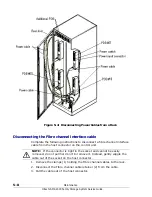6–4
Troubleshooting
Hitachi AMS 2000 Family Storage System Service Guide
Navigator 2
cannot
communicate
with the array
In addition to
this table, see
the flowchart
Figure 6-
2:Flowchart -
Navigator 2
Cannot Connect
to an Array on
page 6-9
iSCSI LAN cables broken or
not properly connected
If using iSCSI connections, connect a category 5e or
category 6 LAN cable to the RJ-45 connector marked
LAN and the management console
One or more units are
powered off or do not have
power.
1. Check the array power cables, power sources,
power switch, and Power LED.
2. Check whether other devices in your network,
such as a router or switch, are the cause of the
problem.
3. Turn off the array. Verify that the front panel
Power LED goes OFF. If the Power LED stays ON,
disconnect both power cables and verify that the
front panel Power LED is OFF.
4. Turn on the array, wait about 4 minutes for the
POST to complete, and verify that the Ready LED
goes ON.
5. If these steps do not resolve the problem, see
, above.
Communication failure: the
array is set to use the DHCP
server
• When the array is set to use the DHCPv4 server,
connect with the IP address assigned by the
DHCPv4 server. When using the DHCPv4 server, it
is recommended that the array be set to statically
(Static) assign IP address.
• If the IP address is not assigned from the DHCPv4
server to the array when the array is set to use
the DHCPv4 server, Navigator 2 cannot be
connected to the array. Consult with your network
administrator, and review the DHCPv4 server
settings.
• The default value is DHCPv4:Off (uses a Static IP
address)
Communication failure:an
incorrect value set for the
IP address, subnet mask,
or default gateway of array
Set a suitable value for the customer's environment
for the IP address, subnet mask, and default gateway
of array.
[default value]
controller #0:
IP address:192.168.0.16
default gateway:0.0.0.0
Subnet Mask:255.255.255.0
controller #1:
IP address:192.168.0.17
default gateway:0.0.0.0
subnet mask:255.255.255.0
Communication failure: the
array is set to use the same
IP address as other arrays
or hosts.
When the same IP address as the other arrays or
hosts is set for the array, Navigator 2 cannot be
connected correctly to the array. Set the array IP
address to one that is not used by any other array or
hosts on the LAN.
TCP/UDP port filtering is
being performed on the
network switch.
• The standard default TCP port number for
Navigator 2 is 2000. The secure port is 28355. Set
a suitable value for the customer's environment.
• Be sure to change the port number in the
environment using the Cisco SIP Phone.
Table 6-1: Problems and Solutions (Continued)
Symptom
Possible Cause
Action
Summary of Contents for AMS 2100
Page 8: ...viii Contents Hitachi AMS 2000 Family Storage System Service Guide ...
Page 98: ...3 6 Replaceable parts Hitachi AMS 2000 Family Storage System Service Guide ...
Page 158: ...5 10 Maintenance Hitachi AMS 2000 Family Storage System Service Guide ...
Page 182: ...7 8 Errors Hitachi AMS 2000 Family Storage System Service Guide ...
Page 191: ...Hitachi AMS 2000 Family Storage System Service Guide ...