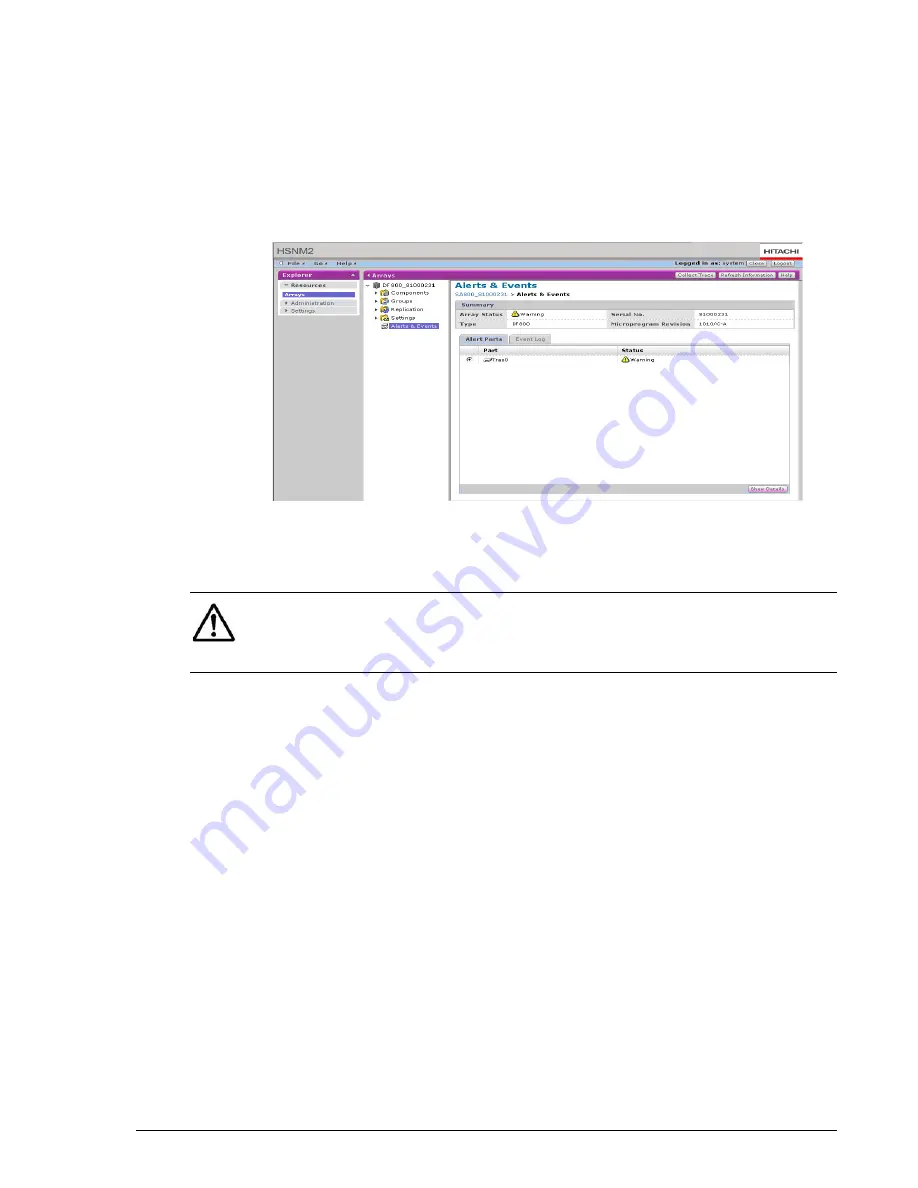
Identifying failed parts
2–5
Hitachi AMS 2000 Family Storage System Service Guide
Ordering replacement parts
Click the name of the array. The Array Properties window and Explorer tree
are displayed.
1. In the Explorer tree, click Alerts & Events. The Alerts & Events window
is displayed. This window lists the failed components in the array.
2. Select the parts that have failed, and click Show Details at the lower
right corner of the window. The Failed Parts dialog box is displayed.
Figure 2-5: Alerts & Events Window
3. Check the details of the failed part. Click the support portal web site link
after checking the failed part details.
NOTE: If the management host that has Navigator 2 installed is not
connected to the Internet, note the order information, as shown in
, and then use a system that is connected to the Internet to order
parts.
Summary of Contents for AMS 2100
Page 8: ...viii Contents Hitachi AMS 2000 Family Storage System Service Guide ...
Page 98: ...3 6 Replaceable parts Hitachi AMS 2000 Family Storage System Service Guide ...
Page 158: ...5 10 Maintenance Hitachi AMS 2000 Family Storage System Service Guide ...
Page 182: ...7 8 Errors Hitachi AMS 2000 Family Storage System Service Guide ...
Page 191: ...Hitachi AMS 2000 Family Storage System Service Guide ...






























