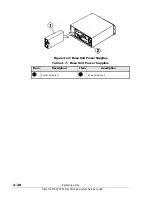Replacing parts
4–9
Hitachi AMS 2000 Family Storage System Service Guide
Unpacking a disk drive
1. Remove the disk drive from its static-protective container.
2. Verify that the disk drive is the correct model number.
3. Return the disk drive to the container or place it on an antistatic mat
until you are ready to install it.
Verifying a failed disk drive
Verify that the disk drive has failed. See
Chapter 2, Identifying failed parts
.
Disk drive locations
, the disk drive numbering in an array is #0 to #14
from the left to right viewed from the front of the array SAS expansion unit.
The same numbering applies to both the base unit and the expansion unit.
NOTE: If the Power Saving storage feature is installed on the array, do not
install a disk drive while the drives are spinning up. Otherwise, the drive
failure may not recover, the Alarm LED may stay ON, and the unit will not
cycle to the ready state.
The message “I1GY00 The request of spin up of disk drives is accepted” is
displayed in the Navigator 2 Alerts and Events window indicates that the
drives are starting to spin up. If you see this message, wait until the
message “spin up of disk drives completed” is displayed in the Alerts and
Events window in Navigator 2 before installing a part.
If you have inserted a part while the drives are spinning up, remove the
part, wait at least 20 seconds, and install the part again. This should clear
the failure and allow the part to cycle to the ready state.
You can replace a disk drive
in the
RAID 0 configuration with a spare disk
only after data migration to the spare disk by dynamic sparing has
completed normally. When the data migration to the spare disk has failed,
replace the disk drive using the procedure for RAID 0 without a spare disk.
User data cannot be backed up when a disk drive targeted for the
replacement is blocked or when there is a blocked disk drive in the RAID
Group to which the disk drive targeted for the replacement belongs.
NOTE: Disk drive slots use the same numbers whether they contain a
drive or not.
Summary of Contents for AMS 2100
Page 8: ...viii Contents Hitachi AMS 2000 Family Storage System Service Guide ...
Page 98: ...3 6 Replaceable parts Hitachi AMS 2000 Family Storage System Service Guide ...
Page 158: ...5 10 Maintenance Hitachi AMS 2000 Family Storage System Service Guide ...
Page 182: ...7 8 Errors Hitachi AMS 2000 Family Storage System Service Guide ...
Page 191: ...Hitachi AMS 2000 Family Storage System Service Guide ...