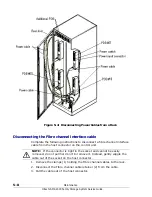5–6
Maintenance
Hitachi AMS 2000 Family Storage System Service Guide
the cable, tripping over, and walking on the cables. and thus laid on the
floor or cables which cross a passage with cable ducts, etc.
• Do not put heavy objects on the cables.
• Do not put the cables near any heat generating objects since the cable
coating can break down and could cause an electric shock, fire, or
power failure.
• Do not route rack-to-rack cables in the air. Route them down the rack
and under the floor if possible. Otherwise route the cables across the
floor and use a cable duct to protect them.
Handling under-floor cables
Use cables with sufficient length so the cables can be laid somewhat loosely
on the floor under the computer room floor, and are not hanging or
stretched between the racks or arrays. Tight cables can be damaged or
broken if stretched beyond their specified limits, as could happen in an
earthquake.
• Make power cable and power cable apart each other. When they have to
be positioned close each other, do not make them run in parallel but
make them cross each other.
• When using cable protecting duct, be careful not to damage or break
cables by catching them.
• Be sure to insert or pull out a cable connector holding it with your hand.
If you pull a cable, a trouble may be caused.
• When bending the Fibre Channel I/F cable and RC () cable to connect it,
give it a bend with a long radius (not less than 30 mm) so as not to
apply the cable and the connector excessive stresses.
Restarting an array
Wait at least one minute after the power has been turned off and the LED
goes out before turning on the main switch.
Completing maintenance work
Close all the external covers and rack doors when maintenance work is
completed. This helps to protect the arrays from interference that can be
caused by electromagnetic radiation from outside sources.
Relocating or removing an array
Complete the following steps before moving an array that is installed in a
.
1. Shut down all software running on the array and stop all host I/Os.
2. Turn off all array power switches and wait for the power LEDs to go out.
3. Turn off all switches or circuit breakers on the power distribution buses
in the rack.
4. Label the array and the interface cables so that you can easily reconnect
them to the same connectors after you move the array.
Summary of Contents for AMS 2100
Page 8: ...viii Contents Hitachi AMS 2000 Family Storage System Service Guide ...
Page 98: ...3 6 Replaceable parts Hitachi AMS 2000 Family Storage System Service Guide ...
Page 158: ...5 10 Maintenance Hitachi AMS 2000 Family Storage System Service Guide ...
Page 182: ...7 8 Errors Hitachi AMS 2000 Family Storage System Service Guide ...
Page 191: ...Hitachi AMS 2000 Family Storage System Service Guide ...