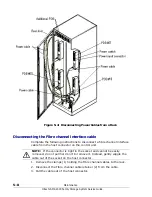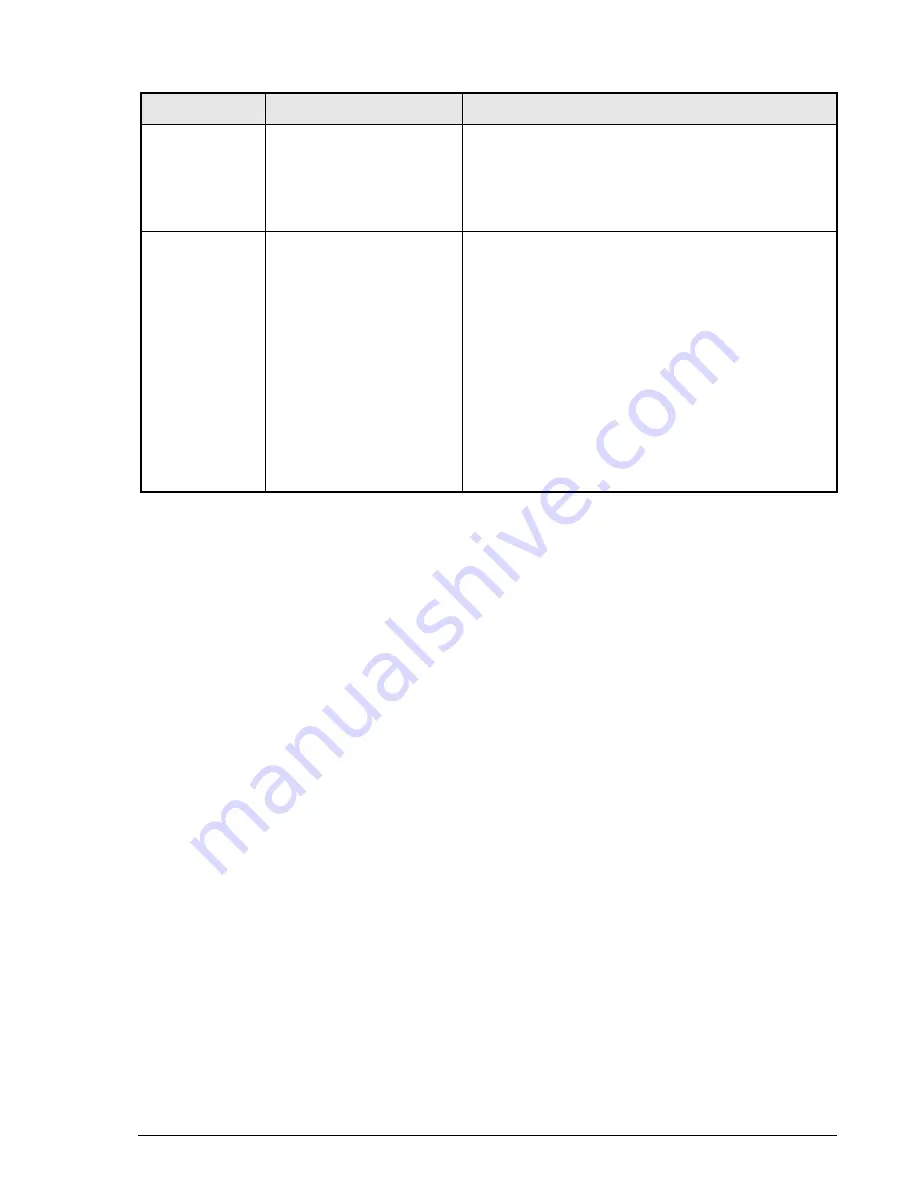
Troubleshooting
6–5
Hitachi AMS 2000 Family Storage System Service Guide
Is the Search Array being
performed across the IPv6
routers?
The Auto Search Array of IPv6 uses link-local scope
multicast. The IPv6 router is unable to transfer this
multicast to other local link, so the IPv6 router is
unable to search array across the IPv6 router. In case
of between different local links, register the array by
the static address search.
Host cannot
access storage
Communication failure with
host or management
console.
1. If you are using Fibre Channel, verify that the port
activity LED on the used Fibre Channel data ports
is ON or flashing.
2. Check that all Fibre Channel cables are connected
securely at both ends.
3. If you are using iSCSI, ping the array from the
host. If the ping fails, verify that the host is
communicating with the array at the appropriate
IP address.
4. Check whether other devices (routers, switches,
etc.) in your network) are the cause of the
problem.
5. If these steps do not fix the problem, contact
Technical Support. See
in the Preface
of this manual.
Table 6-1: Problems and Solutions (Continued)
Symptom
Possible Cause
Action
Summary of Contents for AMS 2100
Page 8: ...viii Contents Hitachi AMS 2000 Family Storage System Service Guide ...
Page 98: ...3 6 Replaceable parts Hitachi AMS 2000 Family Storage System Service Guide ...
Page 158: ...5 10 Maintenance Hitachi AMS 2000 Family Storage System Service Guide ...
Page 182: ...7 8 Errors Hitachi AMS 2000 Family Storage System Service Guide ...
Page 191: ...Hitachi AMS 2000 Family Storage System Service Guide ...