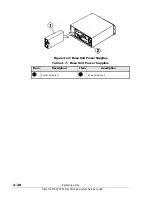Replacing parts
4–11
Hitachi AMS 2000 Family Storage System Service Guide
Replacing a disk drive
Complete the following steps to replace a failed disk drive. This procedure
is used when replacing a disk drive in RAID 0, 1, 5, 6, or 1+0 configuration
and the Alarm LED is ON.
1. Remove the front bezel from the base or expansion unit.
2. Verify that the Alarm LED on the failed drive is ON.
3. Important! If a spare disk is not set, or if the drive is in the RAID 0
configuration, back up the data on the failed drive. Note that this is not
done automatically.
4. Remove the failed disk drive from the unit. See
.
5. Wait at least 20 seconds but not more than ten minutes after removing
the failed drive and then install a replacement disk drive. See
6. The Alarm LED on the replacement drive should go out about 5 minutes
after the new drive is installed.
7. As soon as the replacement disk reaches the ready state, the data from
the failed disk is automatically copied to the replacement disk and the
failure recovery is displayed in Navigator 2.
8. Launch Navigator 2 and display the Alerts window.
9. Double click the disk drive under Recovery Procedure (indicated in
yellow) in the Component Status Tag. Verify that the failure has
recovered.
10. Verify that the Warning LED on the front panel of the base unit goes out.
11. Verify that the Ready LED on the front panel of the base unit is ON.
12. When all disk drives are operating normally, attach the front bezel.
NOTE: Disk drives are replaceable only while the power is turned on. If the
LEDs do not indicate the correct status as described in the steps below, or
if there is any indication in the error log or Navigator 2 Alerts windows that
two drives in the same RAID Group have failed, please contact Hitachi Data
Systems Support for assistance. See the
section in the Preface
for information on how to contact Support.
CAUTION! Back up any user data before replacing a disk drive in
the RAID 0 configuration. When a RAID group and logical unit are
deleted or formatted, related user data will be lost.
Summary of Contents for AMS 2100
Page 8: ...viii Contents Hitachi AMS 2000 Family Storage System Service Guide ...
Page 98: ...3 6 Replaceable parts Hitachi AMS 2000 Family Storage System Service Guide ...
Page 158: ...5 10 Maintenance Hitachi AMS 2000 Family Storage System Service Guide ...
Page 182: ...7 8 Errors Hitachi AMS 2000 Family Storage System Service Guide ...
Page 191: ...Hitachi AMS 2000 Family Storage System Service Guide ...