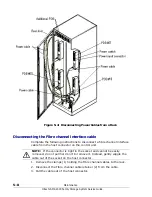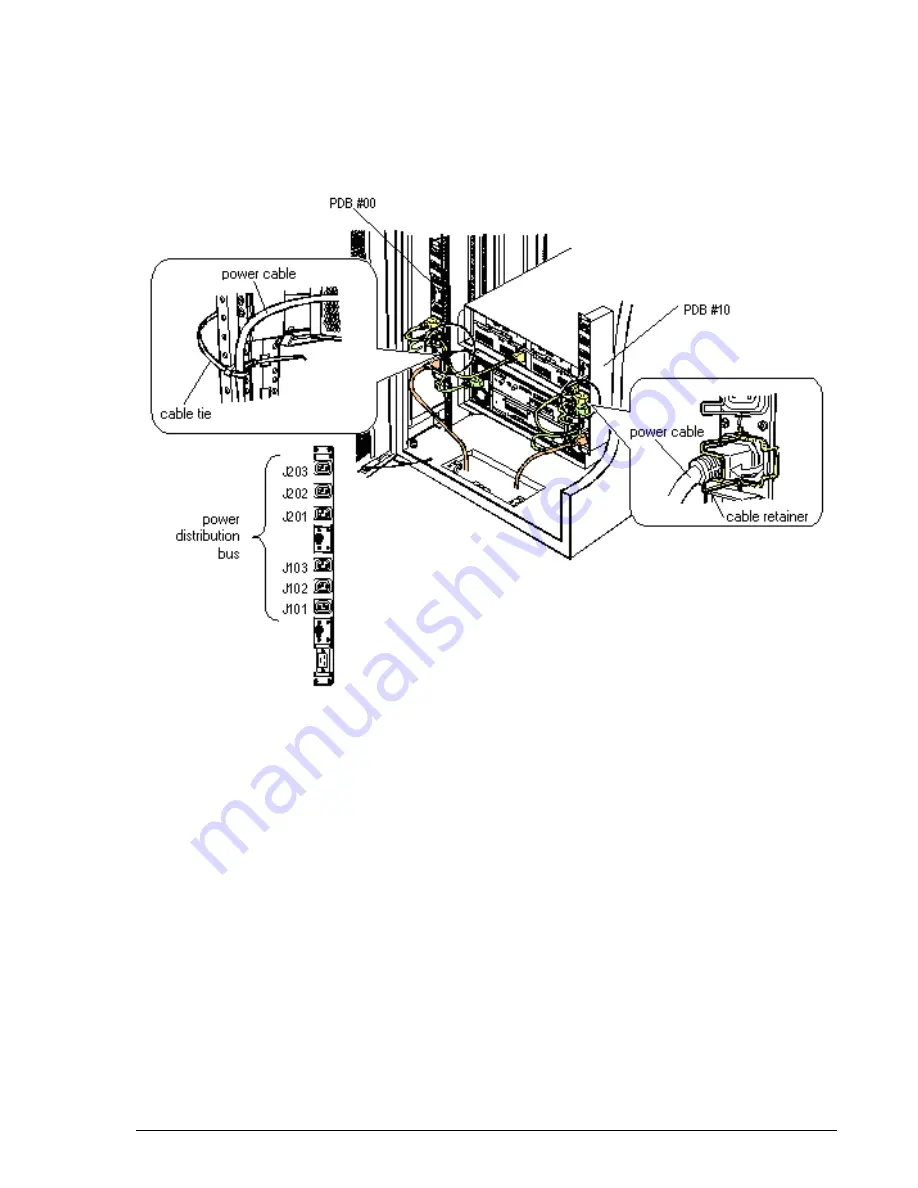
Maintenance
5–7
Hitachi AMS 2000 Family Storage System Service Guide
5. Disconnect all power cables from the PDUs in the rack.
6. Remove all cable ties that secure the power cables to the rack frame.
7. At the power supply end of each power cable, slide the cable retainer off
the power cable and disconnect the power cable from the receptacle on
the power supply.
Figure 5-3: Disconnecting Power Cables
Disconnecting power from the rack
Complete the following steps to remove power from a rack before moving
the rack. Refer to
.
1. Open the rear door of the rack.
2. Ensure that all power switches on the arrays and the power distribution
buses (PDUs) are OFF.
3. Locate the main power cables from the PDUs to the underfloor power
connectors and unplug all of them.
4. Tie the main power cables to the rack frame to prevent them from
dragging on the floor when moving the rack.
Summary of Contents for AMS 2100
Page 8: ...viii Contents Hitachi AMS 2000 Family Storage System Service Guide ...
Page 98: ...3 6 Replaceable parts Hitachi AMS 2000 Family Storage System Service Guide ...
Page 158: ...5 10 Maintenance Hitachi AMS 2000 Family Storage System Service Guide ...
Page 182: ...7 8 Errors Hitachi AMS 2000 Family Storage System Service Guide ...
Page 191: ...Hitachi AMS 2000 Family Storage System Service Guide ...