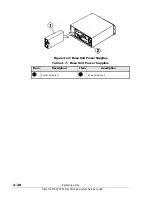4–32
Replacing parts
Hitachi AMS 2000 Family Storage System Service Guide
Removing a host connector
Complete the following procedure with the power turned on.
1. Lift up on the cable retainer and completely disconnect the fibre channel
cable from the failed host connector. See the following illustration.
2. Unlock the host connector. Pull down and outward on the host connector
lock bar to unlock.
3. Slide the host connector out of the base unit and put it on an antistatic
mat or into a static-protective bag.
Figure 4-19: Removing a Host Connector
Table 4-14: Fibre Channel Cable Retainer
Item
Description
1
Fibre Channel Cable Retainer
Table 4-15: Host Connector Lock
Item
Description
1
Host Connector Lock
Summary of Contents for AMS 2100
Page 8: ...viii Contents Hitachi AMS 2000 Family Storage System Service Guide ...
Page 98: ...3 6 Replaceable parts Hitachi AMS 2000 Family Storage System Service Guide ...
Page 158: ...5 10 Maintenance Hitachi AMS 2000 Family Storage System Service Guide ...
Page 182: ...7 8 Errors Hitachi AMS 2000 Family Storage System Service Guide ...
Page 191: ...Hitachi AMS 2000 Family Storage System Service Guide ...