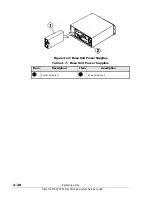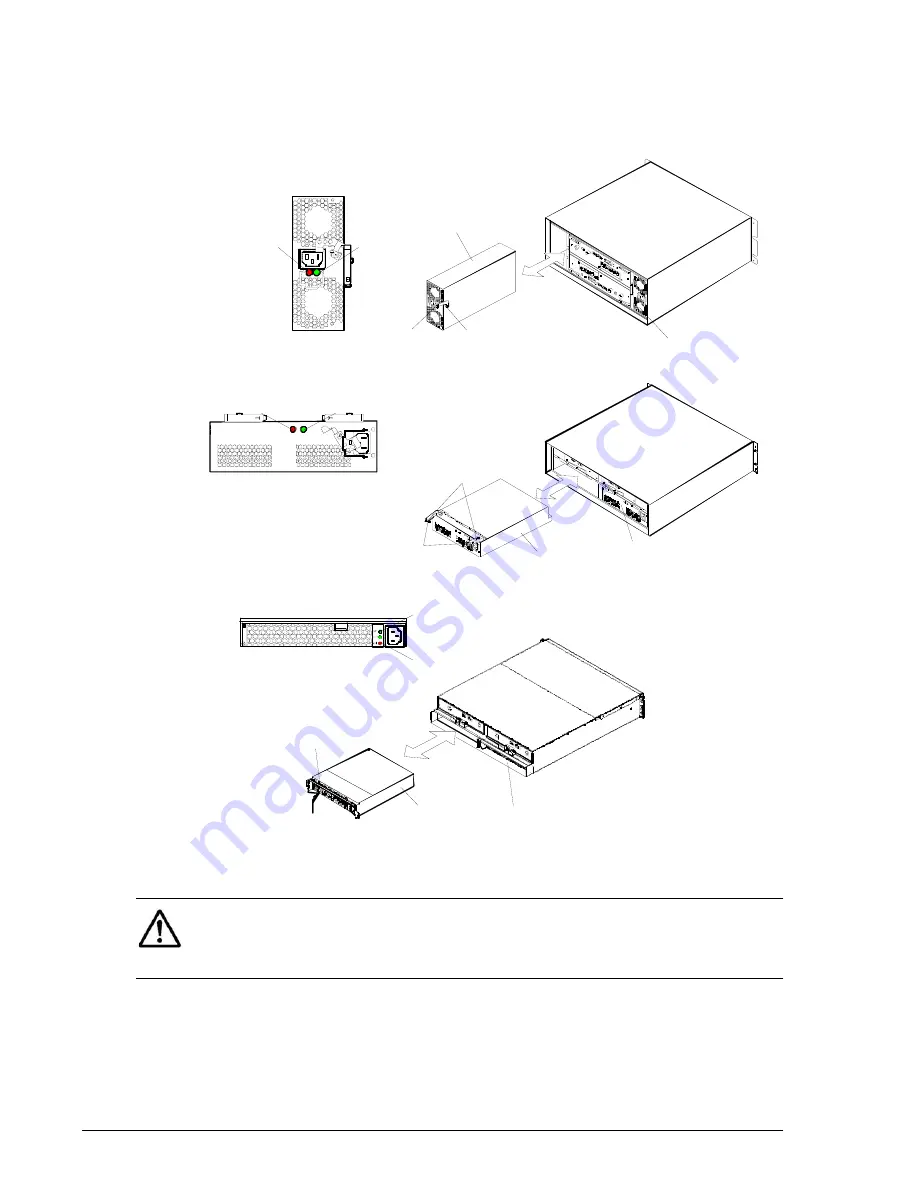
4–16
Replacing parts
Hitachi AMS 2000 Family Storage System Service Guide
Replacing a power supply
This procedure describes how to replace the base unit power supply and an
expansion unit power supply.
Figure 4-11: Base and Expansion Unit Power Supplies
Tool needed
Navigator 2.
(a) RKS/RKM
Power Unit #1
(b) RKAK
Lever
Lever
Power Unit #0
Power Unit #1
Power Unit #0
ALM LED
RDY LED
ALM LED
RDY LED
Button (blue)
Button (blue)
RDY LED
ALM LED
Power Unit #1
Power Unit #0
Lever
(c) RKAKS
NOTE: The power supplies for the base unit and expansion unit are
different models. Check the model number on the failed power supply
before ordering a new one and check the model number on the new power
supply to make sure it matches the model number on the failed unit.
Summary of Contents for AMS 2100
Page 8: ...viii Contents Hitachi AMS 2000 Family Storage System Service Guide ...
Page 98: ...3 6 Replaceable parts Hitachi AMS 2000 Family Storage System Service Guide ...
Page 158: ...5 10 Maintenance Hitachi AMS 2000 Family Storage System Service Guide ...
Page 182: ...7 8 Errors Hitachi AMS 2000 Family Storage System Service Guide ...
Page 191: ...Hitachi AMS 2000 Family Storage System Service Guide ...