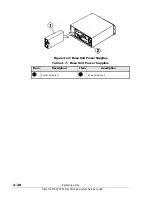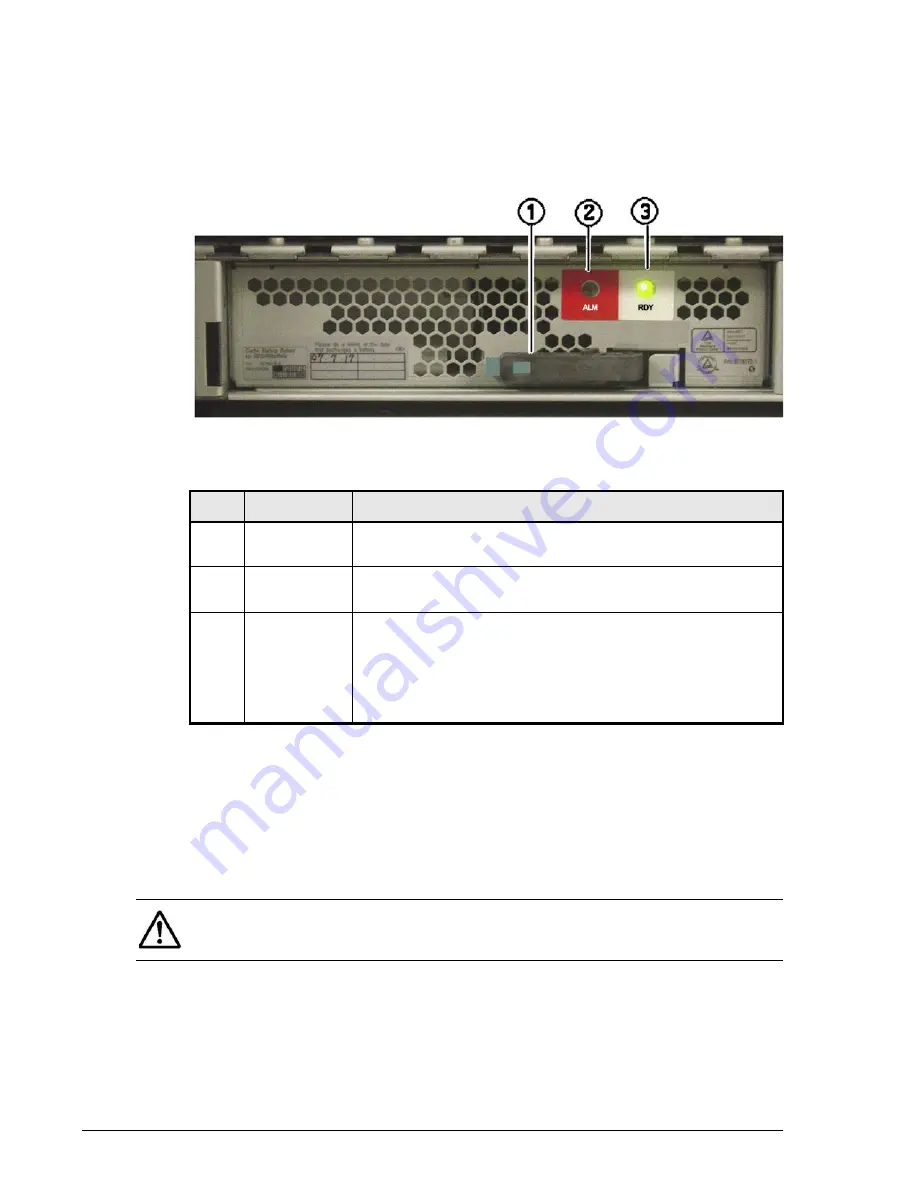
4–24
Replacing parts
Hitachi AMS 2000 Family Storage System Service Guide
Removing a backup battery
shows the cache backup battery. The front panel on the battery
contains an Alarm LED and a Ready LED. The battery includes a lock lever
that keeps the battery securely installed in the array and is used to remove
the battery when needed.
Figure 4-15: Cache Backup Battery
Perform the following procedure with the power turned on.
1. Remove the front bezel.
2. Press the blue lock button on the end of the lock lever and pull the lever
outward and away from the unit. This will disconnect the battery from
the connectors in the unit and pull it about 1/2 inch (13 mm) out of the
unit.
3. Holding the battery with both hands, slide it out of the base unit.
Table 4-10: Cache Backup Battery
Item
Description
Status
1
Lock Lever
When the lock lever is closed and the blue button is fully
extended, the battery is secured to the array.
2
Alarm LED
RED
• When on, indicates that the battery has failed.
• When off, indicates that the battery status is normal.
3
Ready LED
GREEN
This LED indicates the condition of the battery.
• On: normal status
• Low-speed blinking (1 blink per second): The battery is not
fully charged.
• Off or high-speed blinking (8 blinks per second): Abnormal
status
NOTE: The depth of the cache backup battery about 8 inches (200 mm)
and it weighs about 4-1/2 lbs (2.0 kg). Be careful when sliding it out of the
base unit.
Summary of Contents for AMS 2100
Page 8: ...viii Contents Hitachi AMS 2000 Family Storage System Service Guide ...
Page 98: ...3 6 Replaceable parts Hitachi AMS 2000 Family Storage System Service Guide ...
Page 158: ...5 10 Maintenance Hitachi AMS 2000 Family Storage System Service Guide ...
Page 182: ...7 8 Errors Hitachi AMS 2000 Family Storage System Service Guide ...
Page 191: ...Hitachi AMS 2000 Family Storage System Service Guide ...