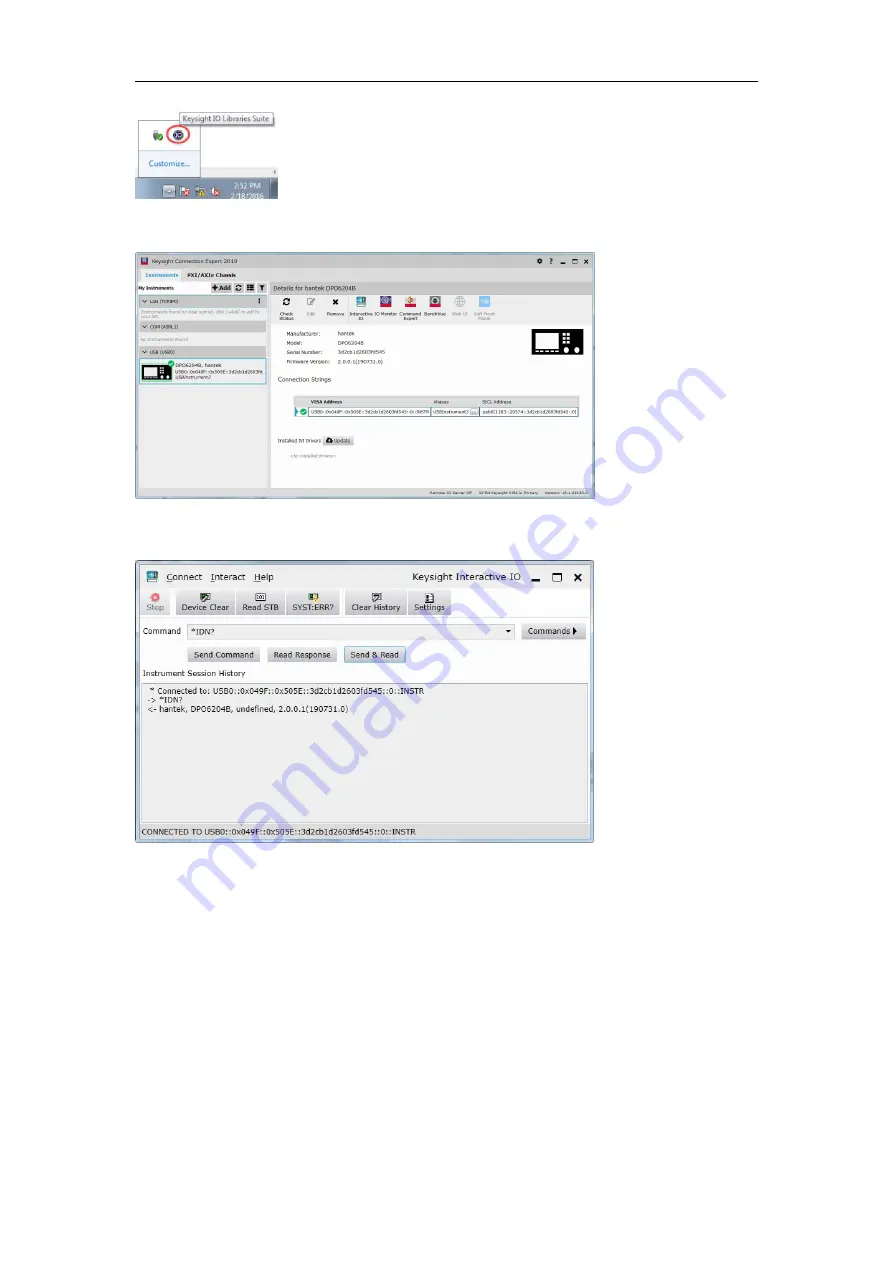
DPO6000
,
MPO6000 Series Digital Phosphor Oscilloscope Instruction V1.1
- 96 -
Double-click to open the IO program, you can see the connected oscilloscope name
displayed below My instrument-usb.
The figure shows the connected state of USB device. Click on the "interactive IO",a
command is sent arbitrarily, and the computer communicates with the device.
Double-click to open the host computer software, click file - connection - connection mode,
and select the current connection mode.At this point, the lower left corner of the upper
computer software shows the connected state.






























