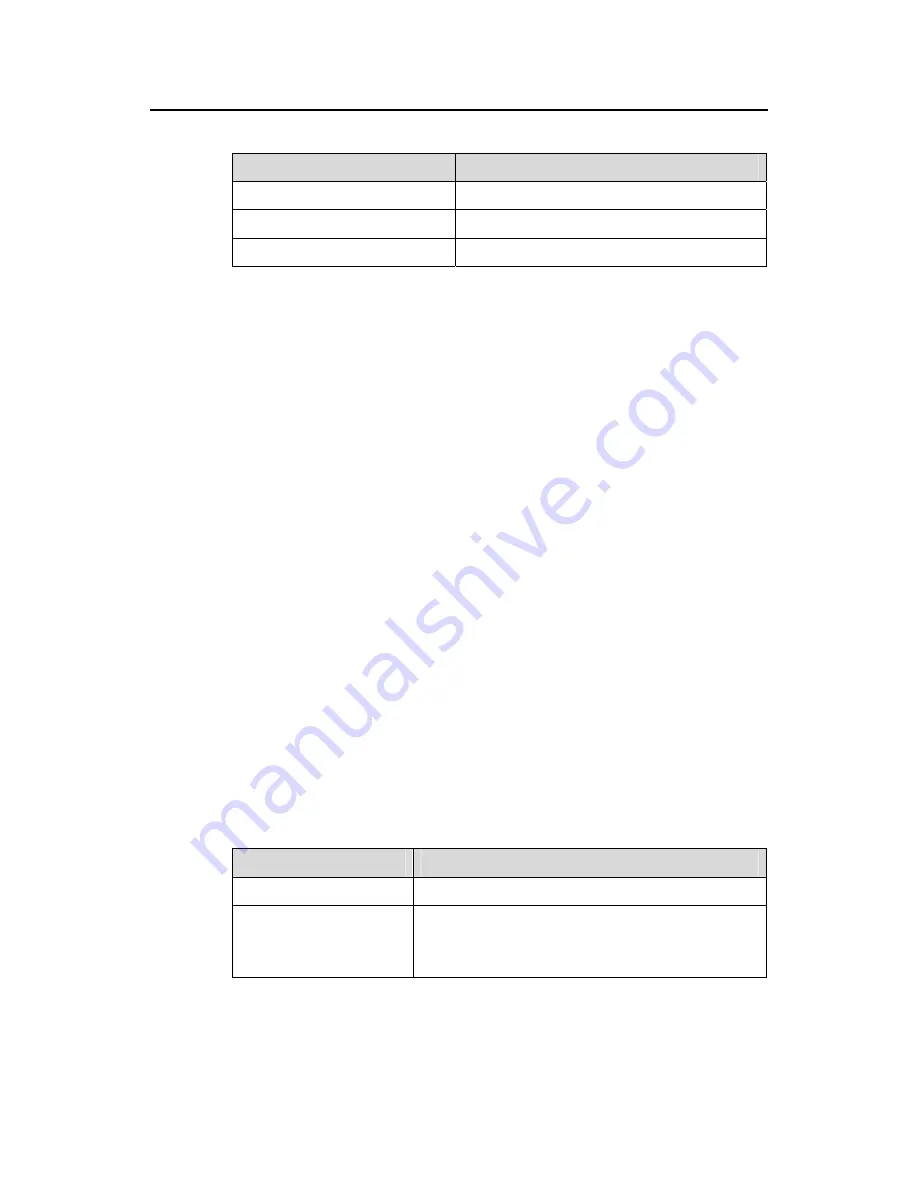
Command Manual (For Soliton) – System Maintenance and Debugging
H3C S3100 Series Ethernet Switches
Chapter 3 Device Management
Commands
3-3
Table 3-1
Description for the fields of the
display boot-loader
command
Field
Description
The current boot app is
Current boot file of the system
The main boot app is
Main boot file of the system (default boot file)
The backup boot app is
Backup boot file of the system
3.1.4 display cpu
Syntax
display cpu
[
unit unit-id
]
View
Any view
Parameter
unit-id
: Unit ID of a switch, the value can only be 1.
Description
Use the
display cpu
command to display the CPU usage.
Example
# Display the CPU usage of this switch.
<Sysname> display cpu
Unit 1
Board 0 CPU busy status:
16% in last 5 seconds
16% in last 1 minute
16% in last 5 minutes
Table 3-2
Description for the fields of the
display cpu
command
Field
Description
CPU busy status
CPU usage status.
16% in last 5 seconds
16% in last 1 minute
16% in last 5 minutes
The CPU usage in the last five seconds is 16%.
The CPU usage in the last one minute is 16%.
The CPU usage in the last five minutes is 16%.






























