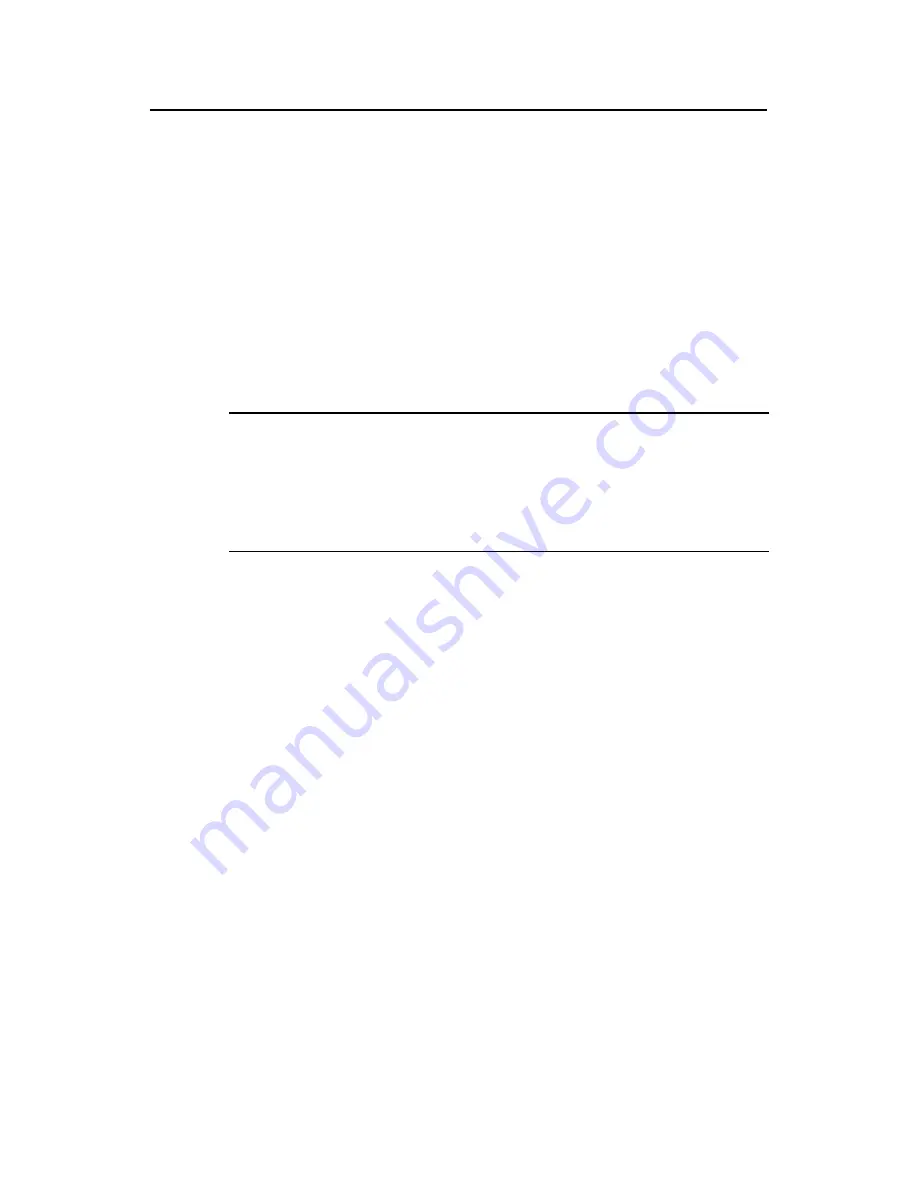
Command Manual (For Soliton) – Smart Link-Monitor Link
H3C S3100 Series Ethernet Switches
Chapter 1 Smart Link Configuration
Commands
1-8
Description
Use the
smart-link flush enable control-vlan
command to enable the
current/specified port to process flush messages received on the specified control
VLAN.
Use the
undo
smart-link flush enable
command to disable the port from processing
flush messages.
z
The command executed in Ethernet port view has effect on the current port only.
z
The command executed in system view has effect on the specified port only.
By default, no control VLAN is specified.
If you configure different control VLANs on the same port, only the last one takes effect.
Note:
The VLAN configured as a control VLAN for sending or receiving flush messages must
exist. You cannot directly remove the control VLAN. When a dynamic VLAN is
configured as a control VLAN for the Smart Link group, this VLAN will become a static
VLAN, and related prompt information is displayed.
Example
# Enable Ethernet1/0/4 to process flush messages received from control VLAN 1..
<Sysname> system-view
System View: return to User View with Ctrl+Z.
[Sysname] interface Ethernet 1/0/4
[Sysname-Ethernet1/0/4] smart-link flush enable control-vlan 1
# Enable Ethernet1/0/5 through Ethernet1/0/10 to process flush messages received
from control VLAN 1.
<Sysname> system-view
System View: return to User View with Ctrl+Z.
[Sysname] smart-link flush enable control-vlan 1 port Ethernet 1/0/5 to
Ethernet 1/0/10
1.1.9 smart-link group
Syntax
smart-link group group-id
undo smart-link group group-id






























