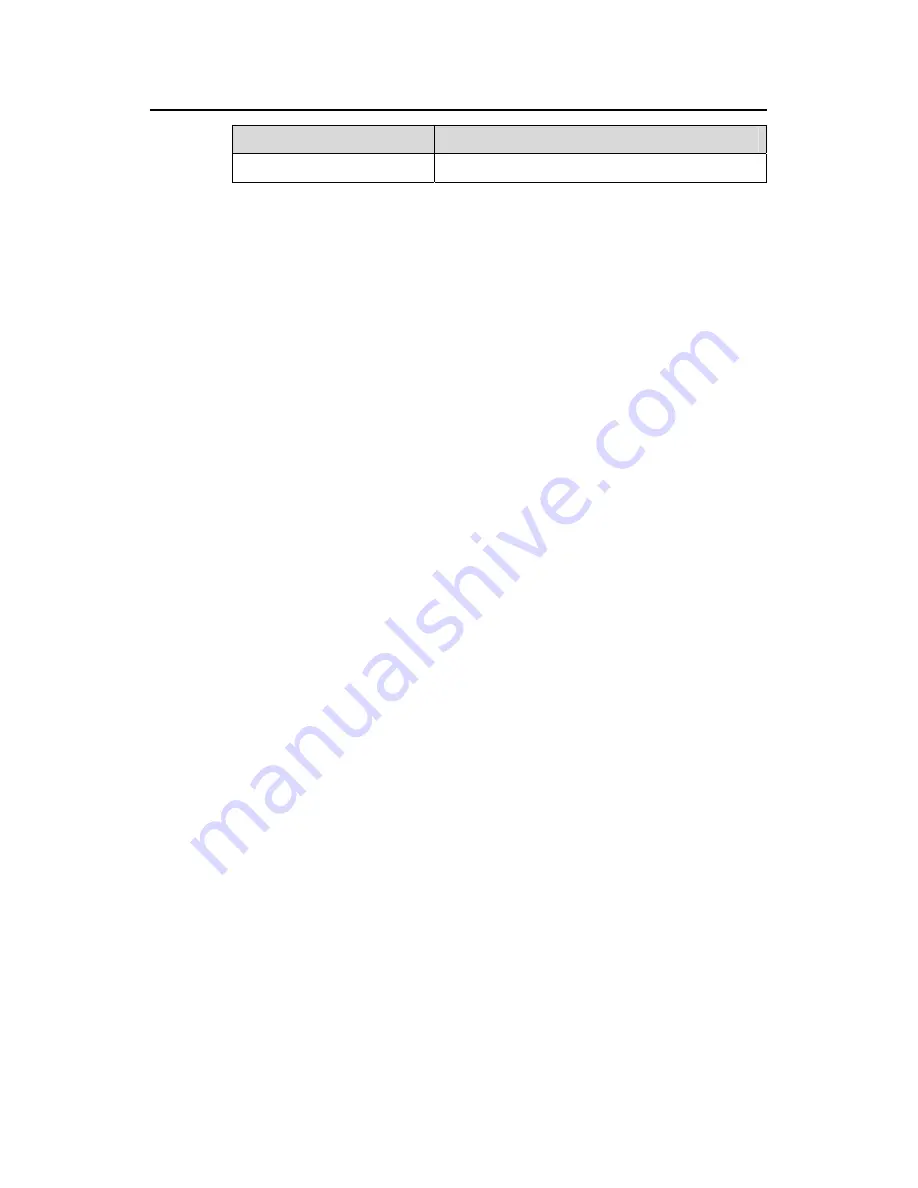
Command Manual (For Soliton) – 802.1x-System Guard
H3C S3100 Series Ethernet Switches
Chapter 1 802.1x Configuration Commands
1-5
Field
Description
…
Information omitted here
1.1.2 dot1x
Syntax
dot1x
[
interface
interface-list
]
undo dot1x
[
interface
interface-list
]
View
System view, Ethernet port view
Parameter
interface-list
: Ethernet port list, in the form of
interface-list=
{
interface-type
interface-number
[
to
interface-type interface-number
] } &<1-10>, in which
interface-type
specifies the type of an Ethernet port and
interface-number
is the
number of the port. The string “&<1-10>” means that up to 10 port lists
can be provided.
Description
Use the
dot1x
command to enable 802.1x globally or for specified Ethernet ports.
Use the
undo dot1x
command to disable 802.1x globally or for specified Ethernet
ports.
By default, 802.1x is disabled globally and also on all ports.
In system view:
z
If you do not provide the
interface-list
argument, the
dot1x
command enables
802.1x globally.
z
If you specify the
interface-list
argument, the
dot1x
command enables 802.1x for
the specified Ethernet ports.
In Ethernet port view, the
interface-list
argument is not available and the command
enables 802.1x for only the current Ethernet port.
802.1x-related configurations take effect on a port only after 802.1x is enabled both
globally and on the port.
















































