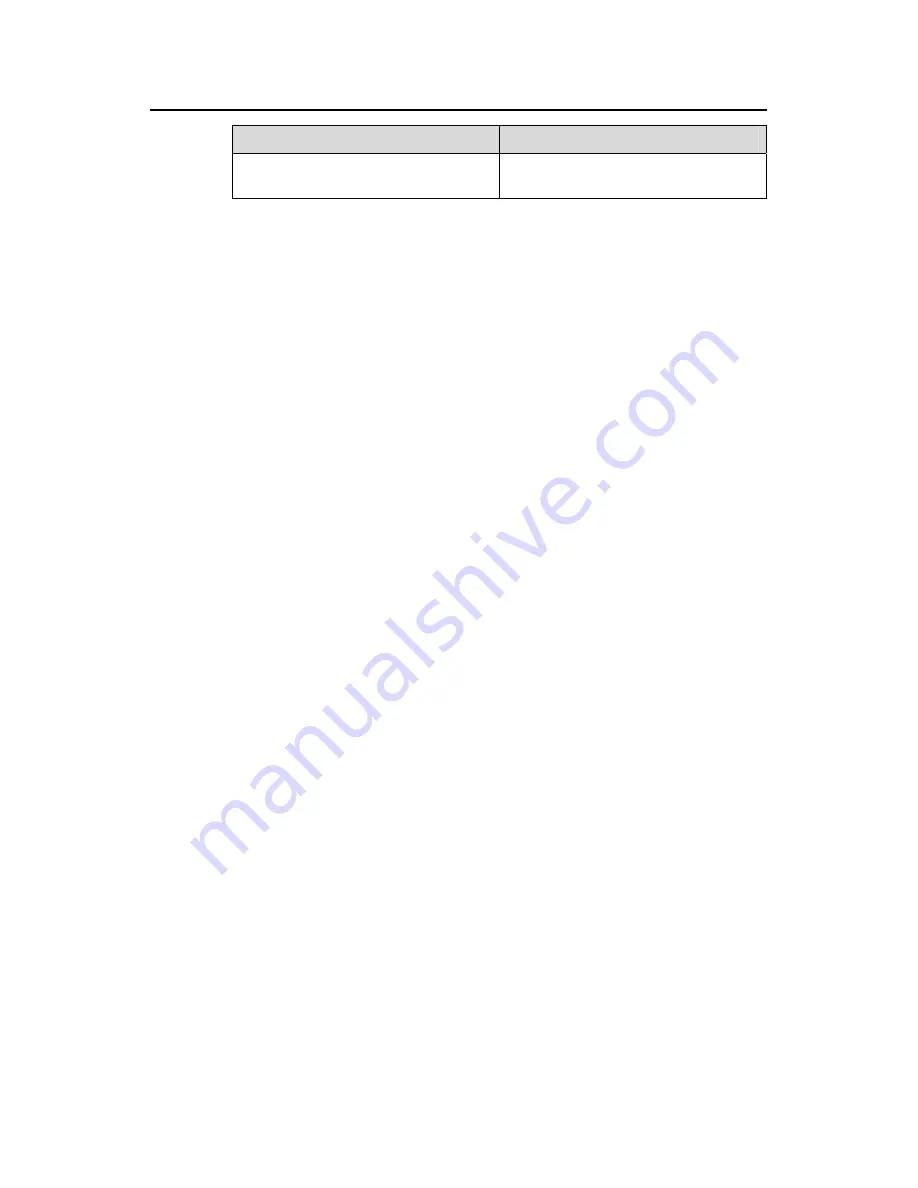
Command Manual (For Soliton) – ACL
H3C S3100 Series Ethernet Switches
Chapter 1 ACL Configuration Commands
1-8
Field
Description
From 12:00 Jan/1/2008 to 12:00
Jun/1/2008
The absolute time range is from 12:00
January 1, 2008 to 12:00 June 1, 2008.
1.1.8 ipv6-acl-template
Syntax
ipv6-acl-template
{
dscp
|
ip-protocol
|
src-ip
|
dest-ip
|
src-port
|
dest-port
|
icmpv6-type
|
icmpv6-code
}
*
undo ipv6-acl-template
View
System view
Parameter
dscp
: Matches the traffic class field in IPv6 packets.
ip-protocol
: Matches the next header field in IPv6 packets.
src-ip
: Matches the source address field in IPv6 packets.
dest-ip
: Matches the destination address field in IPv6 packets.
src-port
: Matches the TCP/UDP source port field in IPv6 packets.
dest-port
: Matches the TCP/UDP destination port field in IPv6 packets.
icmpv6-type
: Matches the ICMPv6 type field in IPv6 packets.
icmpv6-code
: Matches the ICMPv6 code field in IPv6 packets.
Description
Use the
ipv6-acl-template
command to configure an IPv6 ACL template.
Use the
undo ipv6-acl-template
command to remove the configuration.
By default, no IPv6 ACL template is configured.
Note that:
z
Only one IPv6 ACL is supported on an H3C S3100 switch.
z
To specify the
src-port
,
dest-port
,
icmpv6-type
or
icmpv6-code
keyword in the
command, you need to specify the
ip-protocol
keyword at first.
z
If there is already a template, you need to remove it to configure a new one. If the
template is referenced by an IPv6 ACL rule that has been applied, you cannot
remove it.
















































