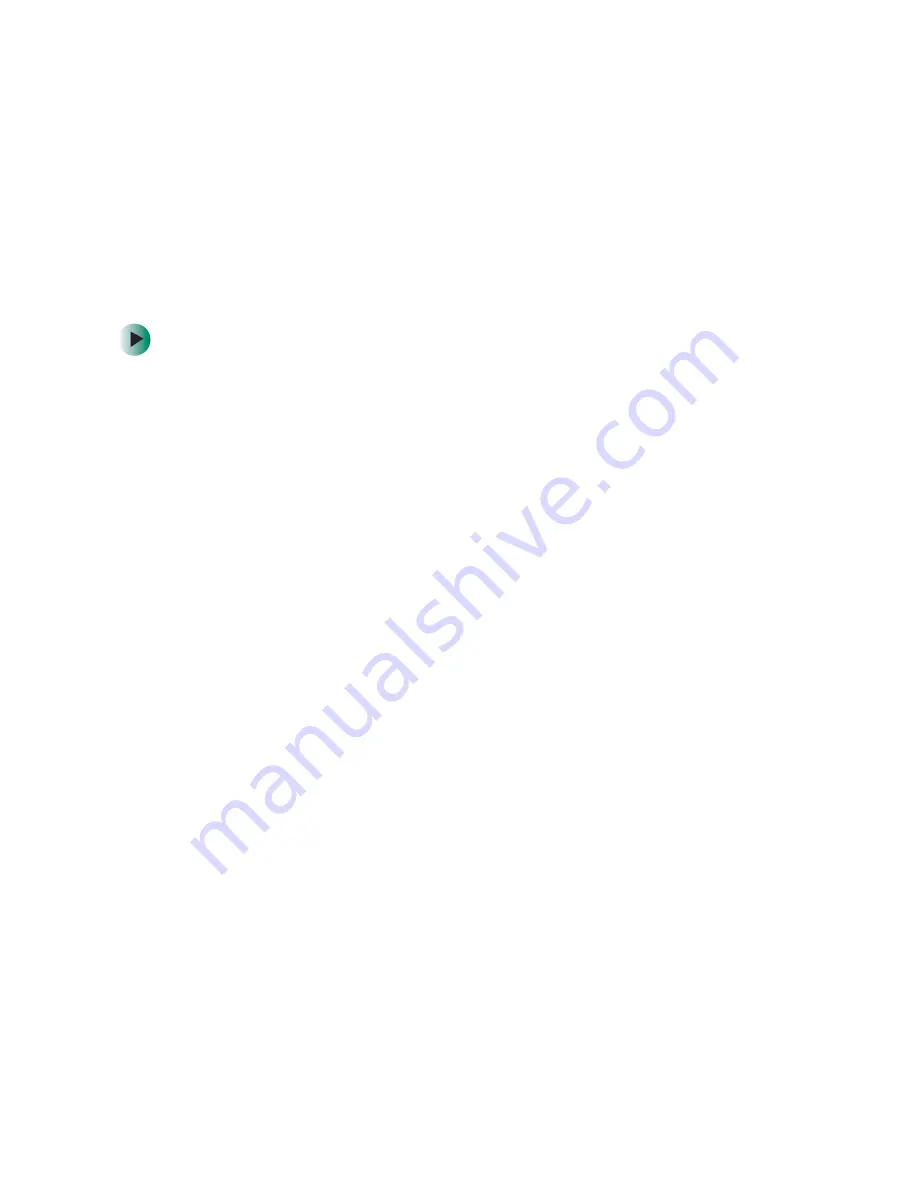
98
Chapter 6: Restoring Software
www.gateway.com
Reinstalling programs
If you have problems running a program or if you have reinstalled your
operating system, you can reinstall programs from the yellow
Applications
CD(s)
and other program CDs. If you are reinstalling programs from other program
CDs, follow the installation instructions on each CD. If you want to
reinstall
a program, uninstall the old version first.
To reinstall programs from the
Applications
CD(s):
1
If you just reinstalled Windows, go to Step 4. Otherwise, go to the next
step.
2
In Windows XP, click
Start
,
Control Panel
, then click
Add or Remove Programs
.
- OR -
In Windows 2000, click
Start
,
Settings
,
Control Panel
, then double-click the
Add or Remove Programs
icon.
3
In the
Currently Installed Programs
list, click the program you want to
uninstall, then click
Change/Remove
and follow the on-screen instructions.
4
Insert the yellow
Applications
CD(s) into the CD, DVD, or recordable drive.
If the program starts automatically, go to Step 8.
- OR -
If the program does not start automatically, go to Step 5.
5
Click
Start
, then click
Run
. The
Run
dialog box opens.
6
In the
Open
text box, type
d:\runmenu.exe
(where
d
is the drive letter of
your CD, DVD, or recordable drive).
7
Click
OK
.
8
If this is the first time you have inserted the yellow
Applications
CD, accept
the End User License Agreement (EULA) by clicking
Yes, I accept it
, then
clicking
Continue
. The Gateway Driver and Application Recovery program
starts and the
Drivers and Application Recovery
tab appears.
Summary of Contents for e-4000
Page 1: ......
Page 2: ......
Page 108: ...102 Chapter 6 Restoring Software www gateway com...
Page 115: ...109 Gateway Mid Tower Case www gateway com 7 Pull the side panel away from the case...
Page 138: ...132 Chapter 7 Adding or Replacing Components www gateway com 9 Lift the side panel up...
Page 139: ...133 Gateway Micro Tower Case www gateway com 10 Lift the side panel away from the case...
Page 155: ...149 Gateway Micro Tower Case www gateway com 5 Swing the add in card retention cover open...
Page 196: ...190 Chapter 7 Adding or Replacing Components www gateway com...
Page 202: ...196 Chapter 8 Using the BIOS Setup Utility www gateway com...
Page 232: ...226 Chapter 9 Troubleshooting support gateway com...
Page 250: ...244 Appendix B Safety Regulatory and Legal Information www gateway com...
Page 258: ...252...
Page 259: ......
Page 260: ...MAN US E4000 SYS GDE R2 12 02...






























