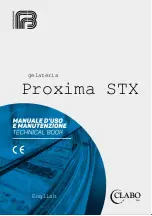Page D-42
G900X/G950 Installation and Maintenance Manual – Troubleshooting
Revision D
190-00719-00
D.5 GMA 1347 Related Alerts and Problems
D.5.1 Common Problems
Symptom Recommended
Action
Noise in Audio
Most often the cause of the noise is external to the GMA 1347. Try
the following to locate the source of the noise before replacing the
1347:
•
Try a different pair of headsets. Noise cancelling headsets may
pick up and/or generate more noise than standard headsets from
their own circuitry.
•
Check for noise with engine off.
−
If the noise is present only when the engine is running, check
the generator and/or ignition system as possible sources of
noise.
•
Check for noise as all electrical equipment is turned on and off
(strobes, other radios, etc.).
•
Ensure the NAV/COM squelch is not open. Ensure the ADF and
DME audio is not active.
•
Ensure the marker beacon audio is not active. Ensure the ICS
squelch is not open. Master squelch level can be adjusted on the
GMA CONFIGURATION page for higher noise environments.
•
Verify Mic and Phone jacks are insulated from airframe ground
and that Music 1 and Music 2 jacks are not insulated from
airframe ground in console.
•
Replace unit only after all possible external sources of noise are
eliminated.
Buttons Do Not Work.
•
Some buttons are disabled in the GMA CONFIGURATION page
by default. This is to remove potential sources of audio noise for
inputs that are not used. If in doubt as to which buttons should be
disabled, reload GMA config files and other config files for
optional equipment installed in the aircraft (ADF, DME) from the
loader card.
COM Bleedover
•
Verify on the GMA CONFIGURATION page that “MUTE AUDIO
ON TX” has a green box. Due to the closeness of the COM
antennas and high power of the COM transceivers, normal Split
COM operation is not approved. If the box is black, highlight
“MUTE AUDIO ON TX” with the cursor and press the ENT key to
turn the box green.
MIC Audio Heard in Speaker
•
Reduce ICS Volume.