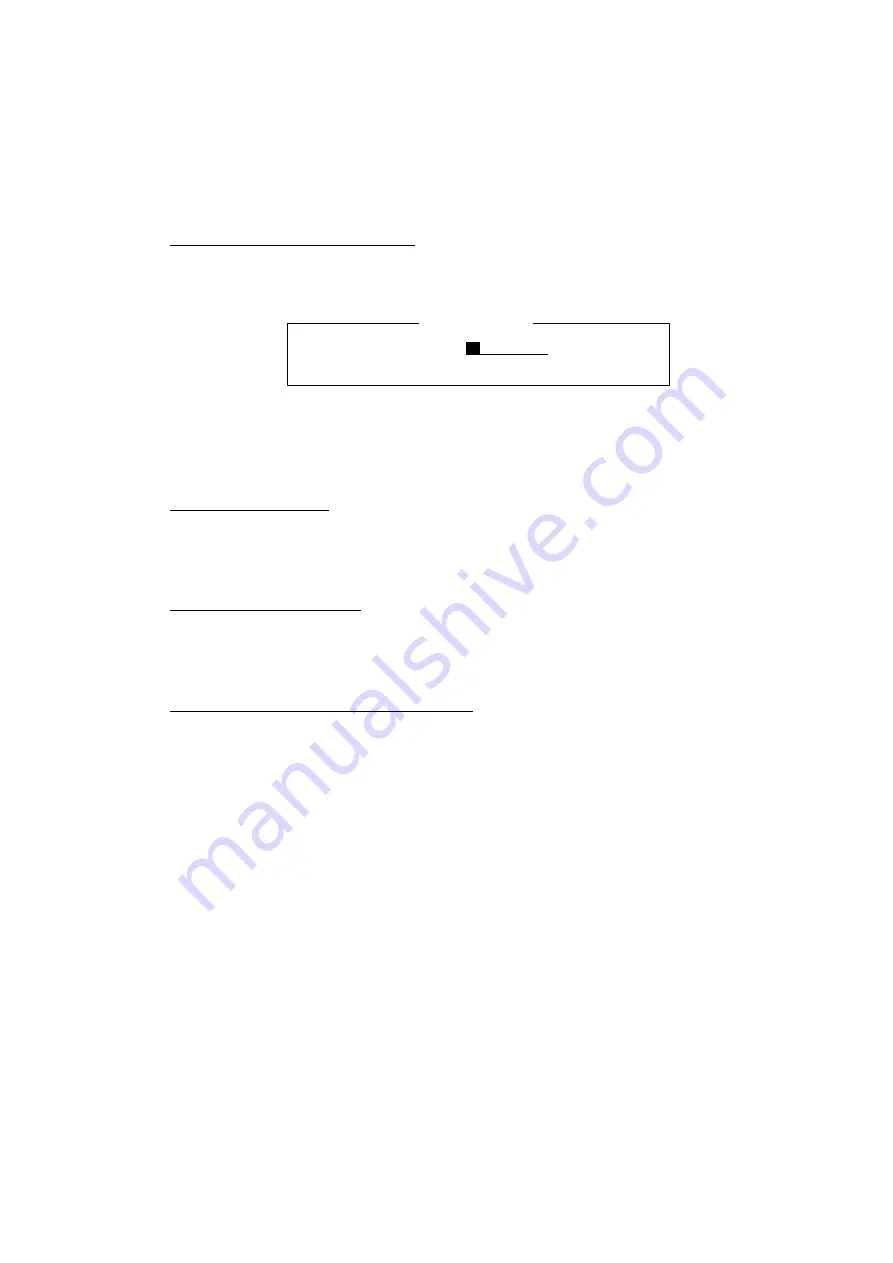
3. TELEX COMMUNICATIONS
3-32
5. Select whether you want to be queried or not each time the word is found.
Query:
Stop at each occurrence of word to answer yes or no to replacement.
All:
Replace every occurrence of word without stopping to confirm.
6. Press the [Enter] key to start the replacement.
Going to a specific line of text
This feature places the cursor at the head of a line desired. Press [F2] and [A] (or
[Alt] + [L]) to select Goto Line.
Goto Line
Jump to Line No. :
Goto line window
Key in line number and press the [Enter] key. The cursor shifts to the head of the
line selected.
Going to top of text
Press [F2] and [8] to go to the top of a text message. Note that this can also be
done with the [Home] key.
Going to bottom of text
Press [F2] and [9] to go to the bottom of a text message. Note that this can also
be done with the [End] key.
Switching between two text windows
Press [F2] and [B] (or Alt + V) to switch between text windows.
Summary of Contents for Felcom 82
Page 1: ...INMARSAT B MOBILE EARTH STATION FELCOM 82A Class 1 FELCOM 82B Class 2...
Page 14: ...This page is intentionally left blank...
Page 160: ...This page is intentionally left blank...
Page 174: ...This page is intentionally left blank...
Page 206: ...This page is intentionally left blank...
Page 218: ...This page is intentionally left blank...
Page 230: ......






























