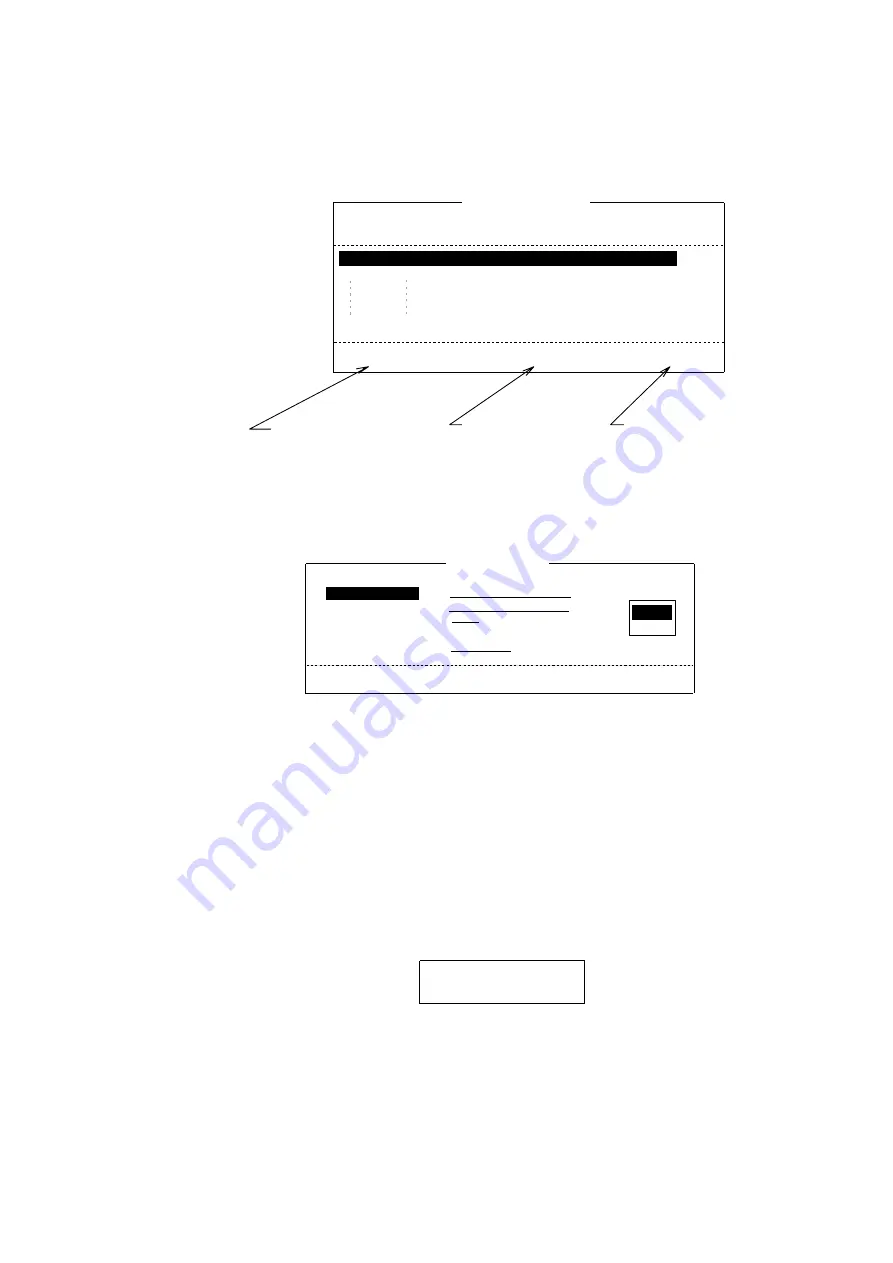
3. TELEX COMMUNICATIONS
3-19
3.4.2
Programming
1. Press [F3] and [5] to display the Program Telex display. If there are no
programs entered, the display looks like the one shown below.
Program Telex
No. LES -Destination- -Filename- -Mode- Status
02<<<No data >>>
08<<<No data >>>
01<<<No data >>>
To change status:ENTER To edit:SPACE To quit:ESC
Press [Enter] key to
enable or disable
program selected.
.
Press Space bar to
edit program selected.
Press [Esc] key to
quit.
Program telex display
2. Select unused number and press the space bar to enter program data.
Edit (No.1)
ENTRY
DELETE
:
To open table: SPACE To quit: ESC
4:Program Mode : [ ]
1:
Station Name
:
[Telex No. ]
2:LES Access Code:
3:File to Send : POSITION. RPT [default]
Edit display for program telex
3. Press [1] (or tap the space bar) to display the Station List.
4. Operate the arrow keys to select station desired and then press the [Enter]
key. The Edit display appears.
5. Press [2] to show the LES list.
6. Operate the arrow keys to select LES desired and then press the [Enter] key.
7. Set appropriate floppy disk into the disk drive on the terminal unit. At the Edit
display, press [3] to display the file list.
Note: If file is not specified, the file "POSITION.RPT" (ship's position) is
automatically selected and sent when the time specified arrives.
LAT 32:08:35N
LON 140:56:87E
Sample position report file
Summary of Contents for Felcom 82
Page 1: ...INMARSAT B MOBILE EARTH STATION FELCOM 82A Class 1 FELCOM 82B Class 2...
Page 14: ...This page is intentionally left blank...
Page 160: ...This page is intentionally left blank...
Page 174: ...This page is intentionally left blank...
Page 206: ...This page is intentionally left blank...
Page 218: ...This page is intentionally left blank...
Page 230: ......






























