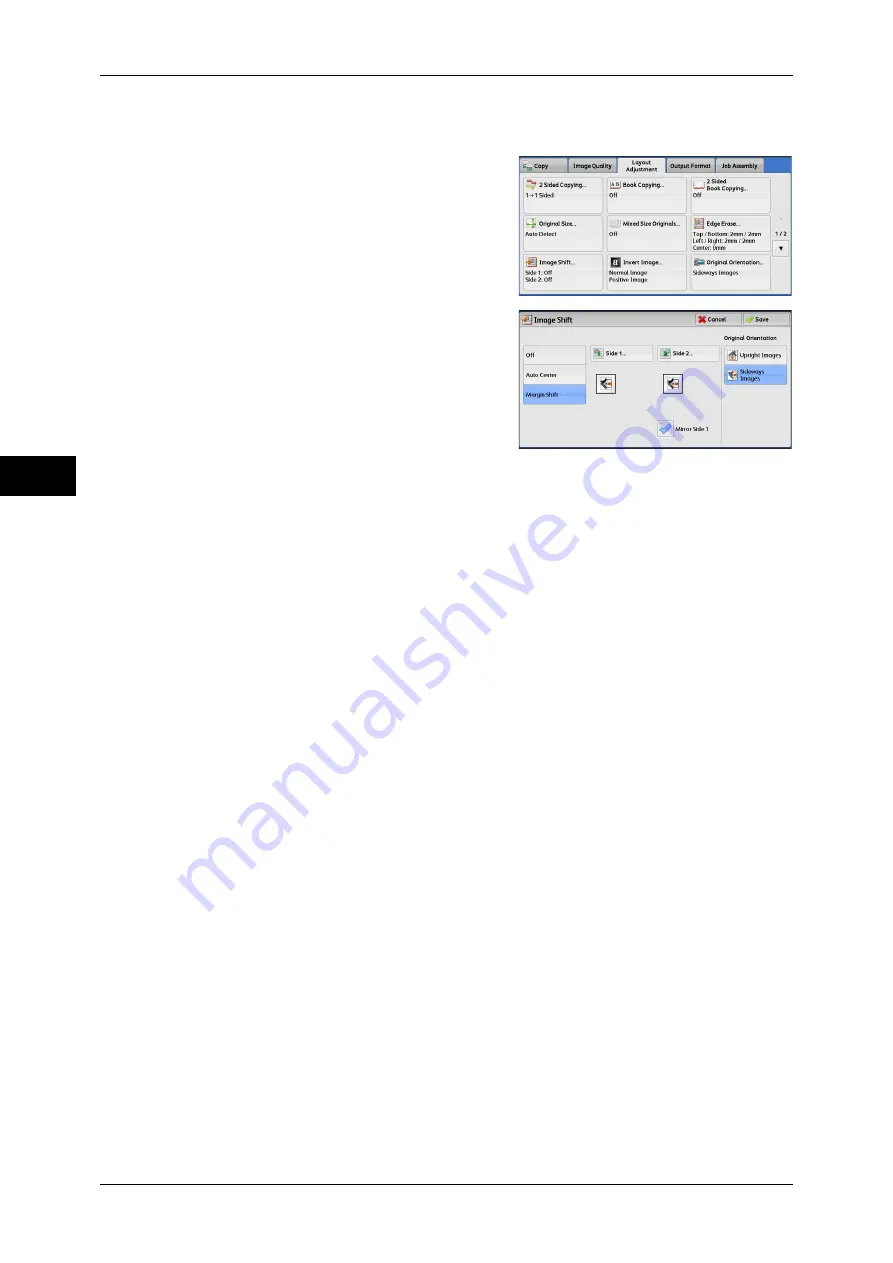
3 Copy
102
Co
py
3
Note
•
The image shift amount is set in accordance with the paper, and does not affect the setting
made in [Reduce/Enlarge].
1
Select [Image Shift].
2
Select any option.
Off
Does not shift the position of document images.
Auto Center
Shifts document images so that they are placed in the center of paper.
Margin Shift
Allows you to specify the amounts of the top and bottom, and left and right margins in
the range from 0 to 50 mm in 1 mm increments.
z
Side 1
Displays the [Image Shift - Side 1] screen.
Refer to "[Image Shift - Side 1] Screen" (P.103).
z
Side 2
Displays the [Image Shift - Side 2] screen.
Refer to "[Image Shift - Side 2] Screen" (P.103).
z
Mirror Side 1
Select this check box when you want the positioning of Side 2 to match the
positioning of Side 1.
Original Orientation
Allows you to specify the orientation of the document so that the machine can identify
the top of the document.
Note
•
If the [Original Orientation] setting differs from the actual document orientation, the machine
may not detect the top of the document correctly.
z
Upright Images
Select this option when placing the top edge of the document against the top side of
the document glass or document feeder.
z
Sideways Images
Select this option when placing the top edge of the document against the left side of
the document glass or document feeder.
Summary of Contents for ApeosPort-IV C4430
Page 1: ...ApeosPort IV C4430 DocuCentre IV C4430 User Guide...
Page 12: ......
Page 28: ...1 Before Using the Machine 28 Before Using the Machine 1...
Page 140: ......
Page 220: ......
Page 288: ......
Page 336: ......
Page 378: ......
Page 379: ...13 Appendix This chapter contains a glossary of terms used in this guide z Glossary 380...
Page 386: ......






























