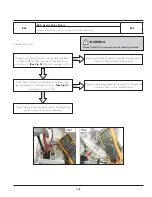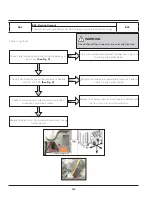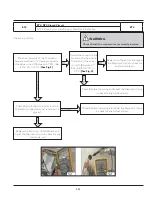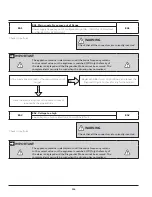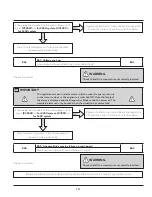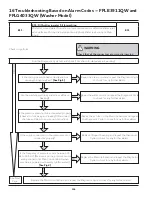143
14.5 Motor Brake Clutch (MBC)
Accessibility
Lean down the machine safely on the floor as shown in Fig.1
so that the bottom of the machine is completely visible.
Then detach the connector (See Fig. 2) and loosen the
Screws (2) that are fitted to the Washer Tub (See Fig. 3) to
remove the Motor Brake Clutch.
14.6 Motor Gear Box Assembly
Accessibility
Step: 1
Lean down the machine safely on the floor as shown in Fig.1
so that the bottom of the machine is completely visible.
Then remove all the wire clips which are fixed to the Motor
Gear Box Assembly (See Fig.1).
Step: 2
Detach the Earth Terminal by loosening the screw which is
fitted to the leg (Dome and Bracket Assembly) (See Fig. 2).
Step: 3
Press and pull out the snap to detach the connector from
the Motor Gear Box Assembly.
Summary of Contents for FFLE3911QW
Page 1: ...Publication 5995666392 October 2015 Technical Service Manual Laundry Center ...
Page 2: ...I ...
Page 9: ...8 3 Product Features ...
Page 14: ...13 5 1 FFLE3911QW 5 1 1 Upper Cabinet Drum Heater 5 Exploded View and List of Parts ...
Page 17: ...16 5 1 2 Motor Blower Belt ...
Page 19: ...18 5 1 3 Control Panel ...
Page 21: ...20 5 2 FFLG4033QW 5 2 1 Upper Cabinet Drum Heater ...
Page 24: ...23 5 2 2 Motor Blower Belt ...
Page 27: ...26 5 2 3 Control Panel ...
Page 32: ...31 5 3 3 Wash Assembly POS NO DESCRIPTION 14 Screw 2 PLCS 15 Lock Hub Functional parts ...
Page 33: ...32 5 3 4 Cabinet Assembly ...
Page 69: ...68 User Interface of Laundry Center FFLG4033QW ...
Page 76: ...75 8 6 Wiring Diagram FFLE3911QW Electric Dryer Model ...
Page 77: ...76 8 7 Wiring Diagram FFLG4033QW Gas Dryer Model ...
Page 78: ...77 8 8 Wiring Diagram FFLE3911QW and FFLG4033QW Washer Model ...
Page 91: ...90 Wiring Diagram FFLE3911QW Wiring Diagram FFLG4033QW ...
Page 125: ...124 ...
Page 161: ...160 ...
Page 165: ...164 ...
Page 168: ...167 ...
Page 170: ...169 ...
Page 179: ...178 ...
Page 181: ...180 ...
Page 183: ...182 ...