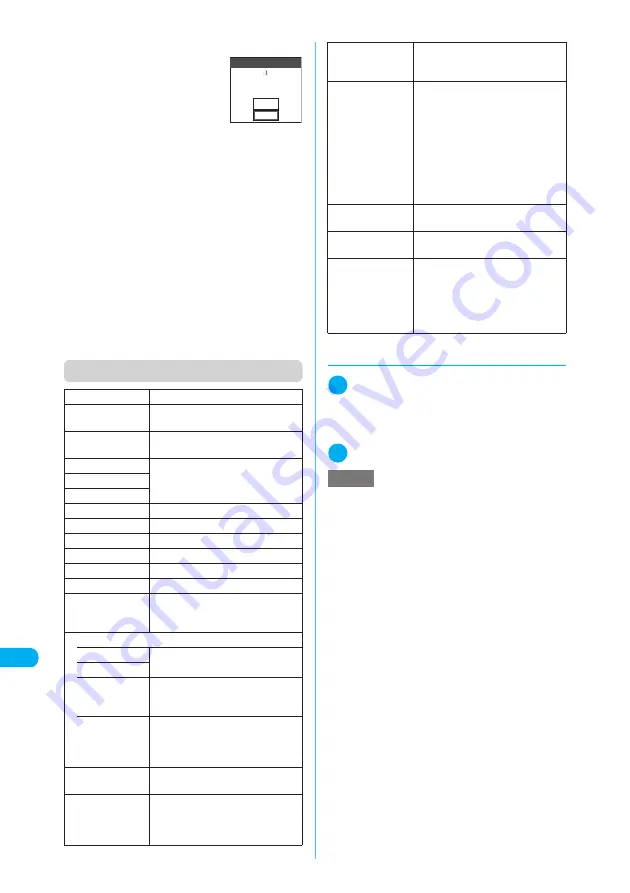
434
Enterin
g
Text
En
te
rin
g
T
e
x
t
■
If you press
y
If you press
y
while entering
text, a message appears asking
whether to exit text entry.
However, this message does
not appear if no text is entered.
<To quit without saving text>
Select “YES”. The previous screen or standby
screen reappears without saving the entered text.
You can also exit the text entry display without
saving the entered text by pressing
y
.
<To continue entering text>
Select “NO”. The text entry (edit) screen
reappears with the entered text still displayed.
You can also return to the Text entry (edit) screen
by pressing
t
.
■
When you receive a voice call
If you receive a voice call while entering text, you
can answer the call without disturbing the text
being entered. When the call ends, the Text entry
(edit) screen reappears. During a voice call, you
can return to the Text entry (edit) screen by
pressing
u
(MULTI) to display the Task menu
screen.
→
p.386
Function menu (Text entry (edit) screen)
d
Entering common phrases
1
Text entry (edit) screen (p.426)
X
p
(FUNC)
X
“Common phrases”
X
Select a folder
“Common Phrases”
→
p.464
2
Select a common phrase
X
d
Face Mark
“Entering face symbols”
→
p.432
Lower case,
Upper case
“Switching between upper case and
lower case”
→
p.431
Half pitch,
Full pitch
“Switching between double-byte and
single-byte”
→
p.427, 428
Copy
“Copying, Cutting and Pasting Text”
→
p.436
Cut
Paste
Common phrases
“Entering common phrases”
→
p.434
Space
“Entering a space (blank)”
→
p.431
Line feed
“Inserting a line feed”
→
p.432
Symbols
“Inserting symbols”
→
p.432
Pictograph
“Entering pictographs”
→
p.432
Kuten code
“Kuten Code”
→
p.436
Overwrite,
Insert
Selects whether to insert or replace
text at the cursor location during text
entry.
→
p.431
Quote data
• Phonebook
“Entering text by quoting personal
data or phonebook entries”
→
p.435
• Own data
• Access
reader
Pastes text data scanned by
“Access reader”.
“Scanning Text”
→
p.201
• Bar code
reader
Pastes text data scanned by “Bar
code reader”.
“Using the Bar Code Reader”
→
p.198
Refer dic.
Starts the dictionary.
“Using Dictionaries”
→
p.402
Prediction OFF,
Prediction ON
Specifies whether to turn the word
prediction function (displays
previously entered words with
similar spelling) ON or OFF.
YES
NO
Confirmation
work in progress?
Cancel and discard
CHG input
method
Changes the text entry mode to
“Mode 1(5-touch)”, “Mode 2(2-
touch)” or “Mode 3(T9 input)”.
T9 Kana CHG
mode,
T9 Kanji CHG
mode
When you enter characters using
the T9 input method, you can
specify whether to convert entered
characters to Kanji or to Kana.
Switching the text entry method is
only a temporary change. Once text
entry exits and the Text entry (edit)
screen reappears, it returns to the
setting specified in “T9 change
mode” under “Character input set”.
Jump
Moves the cursor quickly to the
beginning or end of sentence.
UNDO
Restores the status of an entered
character to previous.
Change window
Switches between windows when
the operation display for a function
and the Text entry (edit) display are
shown concurrently in different
windows on the display. “Changing
the Active Window”
→
p.438
NOTE
e
Common phrases can be used in the following Text
entry (edit) displays:
a
Text memo
a
Common phrases
a
Common phrases
folder name
a
Schedule
a
To Do list
a
Wake-up message
a
Edit in i-mode text
box
a
i-mode mail subject
a
i-mode mail message
a
i-mode mail header
a
i-mode mail signature
a
i-mode mail quotation mark
a
Auto-sort subject
a
Search mail subject
a
Text edit with i-
α
ppli
a
Dictionary
e
Fixed common phrases are displayed (represented)
differently depending on the input mode, as shown
below. Original common phrases and fixed common
phrases that have been modified are displayed as
stored regardless of the input mode.
a
Modes 1 and 3:
Displayed as kanji/hiragana in Kanji/hiragana input
mode.
Displayed as single-byte katakana in other input
modes.
a
Mode 2:
Displayed as kanji/hiragana in double-byte input
mode.
Displayed as single-byte katakana in single-byte
input mode.
(In English mode, the fixed common phrases are
the same regardless of the input mode.)






























