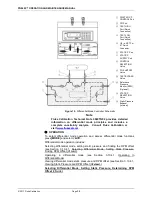PG9602™ OPERATION AND MAINTENANCE MANUAL
© 2011 Fluke Calibration
Page
64
3.10.5.1 First System Run Screen
OPERATION
The first SYSTEM run screen provides real time display of piston rotation rate,
decay in piston rotation rate, piston position and piston fall rate.
To access the first SYSTEM run screen, press
[SYSTEM]
from any run screen.
The first SYSTEM run screen displays:
1.
<nnn rpm>
: Numerical value of current
piston rate of rotation. The unit of measure is
rotations per minute
[rpm]
and cannot be
changed. Flashes when Not Ready and
piston is floating (see Section 3.4.2).
Indicates
< ---- >
when information is
unavailable or out of range.
2.
<±nn/min>:
Numerical value of current decay
in piston rotation rate (deceleration). The unit
of measure is rotations per minute [rpm/min]
and cannot be changed.
< ---- >
when
information is unavailable or out of range.
nnn rpm ±nn/min
±n.nn mm ±n.nn/min
3.
<
±
n.nn/min>:
Sign and numerical value of current piston vertical rate of displacement. A
negative value indicates piston falling. A positive value indicates piston rising. The unit of measure
is millimeters per minute [mm/min] and cannot be changed. Indicates
< ---- >
when
information is unavailable or out of range.
4.
<
±
n.nn mm>:
Sign and numerical value of current position of the piston within the piston
stroke (see Section 3.5). The unit of measure is millimeters
[mm]
away from mid-stroke
position and cannot be changed. Indicates
<HSTOP>
when the piston is at the high stop (all
the way up) and
<LSTOP>
when the piston is at the low stop
(all the way down). Flashes when Not Ready and piston is floating (see Section 3.4.1). Indicates
< ---- >
when information is unavailable or out of range.
Pressing
[ESC]
in the first SYSTEM run screen returns operation to the MAIN run
screen. Pressing
[SYSTEM]
or
[
±
]
advances to the second run screen. Pressing
[SYSTEM]
or
[
±
]
again, advances to the third SYSTEM run screen. All function
keys are active from the first SYSTEM run screen and operation returns to that
screen when leaving functions they were accessed from it.
Note
•
The measurement systems for piston behavior indications
rely on movement of the mass loading bell. Piston behavior
indications (piston position, piston rotation rate) are invalid
when the mass bell is not loaded on the piston.
•
See Section 3.5 for information on the piston stroke and
measurement zone.
3.10.5.2 Second System Run Screen
OPERATION
The second SYSTEM run screen displays the values of piston-cylinder
temperature and temperature rate of change measured by PG9000.
The second line of the PG9000 displays the value of the reference vacuum and
vacuum rate of change if present. If an optional external vacuum reference
measurement is present (see Sections 3.11 and 3.12.5.5), the second SYSTEM
run screen provides a real time display of the values measured.
To access the second SYSTEM run screen, press
[SYSTEM]
or
[
±
]
from the first
SYSTEM run screen. To access the first SYSTEM run screen, press
[SYSTEM]
from any run screen (see Figure 18).
Summary of Contents for PG9000 Series
Page 10: ...PG9602 OPERATION AND MAINTENANCE MANUAL 2011 Fluke Calibration Page X Notes...
Page 128: ...PG9602 OPERATION AND MAINTENANCE MANUAL 2011 Fluke Calibration Page 118 Notes...
Page 164: ...PG9602 OPERATION AND MAINTENANCE MANUAL 2011 Fluke Calibration Page 154 Notes...
Page 188: ...PG9602 OPERATION AND MAINTENANCE MANUAL 2011 Fluke Calibration Page 178 Notes...
Page 192: ...PG9602 OPERATION AND MAINTENANCE MANUAL 2011 Fluke Calibration Page 182 Notes...