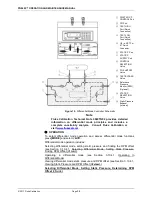Page 45
© 2011 Fluke Calibration
3.7.2.2
Removing a Mass Handler from the PG9000 Platform
To remove the AMH from the PG9000 platform, proceed as follows (see Figure 16).
Load all the mass:
Use
[SPECIAL]
,
<8AMH>
,
<2control>
,
<3loadall>
to
load all the masses from off the AMH and on to the piston. This assures
that no masses are retained in the AMH so it will be able to be lifted off the
platform freely.
Open the bell jar to atmospheric pressure:
Check that the bell jar is open
to atmosphere. It is not possible to remove the bell jar with internal
pressure less than atmospheric pressure.
Remove the bell jar:
Disconnect vacuum connections and external vacuum
measurement devices from the bell jar. Remove the bell jar and set aside.
Remove the mass lifting shaft:
Do not
Disconnect the AMH drive, vacuum and electrical connections:
Disconnect the red and blue quick connects by pulling back on the collars.
The AMH drive connection may be disconnected without turning off AMH
supply.
grip the mass loading tray and use
it twist loose the mass lifting shaft! Use the 3 mm allen wrench T-bar
supplied in the AMH accessories to loosen and unscrew the shaft. The
shaft has a left hand thread so it must be rotated clockwise to loosen it. Slip
the shaft up and out of the mass handler.
Lift the AMH off of the PG9000 Platform:
Grasping the AMH by the
horizontal platform in its middle, lift the AMH straight up until it clears the
masses and set it on a flat surface. The AMH mass handler weighs about
25 lb. (12 kg).
3.7.2.3
AMH Mass-to-pressure or Pressure-to-mass Operation
Generally, the PG9000 is used to set pressures by loading mass onto the piston
and adjusting the pressure under the piston to float the piston. The PG9000
supports this operation locally from its main run screen in pressure entry or in
mass entry mode (see Section 3.10.11).
In pressure entry mode, when the operator enters the pressure to set, the
corresponding mass load is loaded automatically with the AMH’s 0.1 kg mass
loading resolution. If the mass loading resolution is set for finer than 0.1 kg
resolution (see Section 3.10.10), the operator is prompted to manually load a trim
mass value.
In mass entry mode, if a mass value with resolution finer than 0.1 kg is entered,
after the AMH loads the value within 0.1 kg, the operator is prompted to load the
remaining trim mass value manually.
Warning
Do not put fingers or anything else beneath the AMH trim mass
tray. AMH may lower up to 100 kg (220 lbs) onto anything that is
under the trim mass tray. This could cause injury and/or damage.
3.7.2.4
Direct Control of AMH Functions
For the AMH to be operated it must first be initialized by selecting an AMH mass
set (see Section 3.12.1.10).
The status of the AMH (current masses loaded) can be viewed and its operation
controlled directly using
[SPECIAL]
,
<8AMH>
.
Select
<1status>
to view which AMH masses are loaded.
Select
<2control>
,
<1up/down>
to raise and lower the mass load without
changing the selected masses.
Select
<2control>
,
<2discreet>
to select specific masses to load and unload.
Summary of Contents for PG9000 Series
Page 10: ...PG9602 OPERATION AND MAINTENANCE MANUAL 2011 Fluke Calibration Page X Notes...
Page 128: ...PG9602 OPERATION AND MAINTENANCE MANUAL 2011 Fluke Calibration Page 118 Notes...
Page 164: ...PG9602 OPERATION AND MAINTENANCE MANUAL 2011 Fluke Calibration Page 154 Notes...
Page 188: ...PG9602 OPERATION AND MAINTENANCE MANUAL 2011 Fluke Calibration Page 178 Notes...
Page 192: ...PG9602 OPERATION AND MAINTENANCE MANUAL 2011 Fluke Calibration Page 182 Notes...