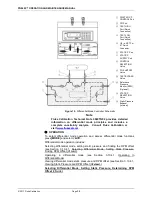Page 47
© 2011 Fluke Calibration
Figure 17
. AMH Indicator location
The indicator has four possible conditions:
•
Off (not illuminated):
AMH is not powered.
•
Solid green:
AMH is powered and operation is normal.
•
Slow flashing green:
AMH is powered and is in an unknown state. To recover
use
[SPECIAL]
,
<8AMH>
,
<2control>
,
<3loadall>
or
<4unloadall>
or initialize
AMH by selecting an AMH mass set (see Section 2.4.10., Step
).
•
Fast flashing green:
AMH is powered and has encountered a known error
condition. The error is displayed on the PG Terminal (see Section 3.7.2.8)
and available remotely using the “AMHERR” command. To recover use
[SPECIAL]
,
<8AMH>
,
<2control>
,
<3loadall>
or
<4unloadall>
or initialize
AMH by selecting an AMH mass set (see Section 2.4.10, Step
).
3.7.2.8
AMH Error Messages
The AMH mass handler informs the PG9000 of certain error conditions.
An AMH error condition is indicated on the PG Terminal by an error message
and listing of the error number on the bottom right hand of the display.
An AMH error is indicated remotely by the PG9000 return string including the
character “E” in the third “Ready indicator position”. The “Ready” indication is
included in the “PR” and “STATUS” commands. When an “E” has been returned,
the error identification can then be retrieved using the “AMHERR” command.
See the PG9000 Operation and Maintenance Manual, Remote Operation for
additional information.
The possible errors are listed in Table 10.
Table 10. AMH Errors
AMH
ERROR
NUMBER
PG TERMINAL MESSAGE
COMMENT
None
(Remote
error #28)
<AMH response fault>
The AMH has returned a string that the PG9000 cannot
identify. This is a PG9000 generated error.
None
(Remote
error #28)
<AMH not responding>
The PG9000 has not received a response from the AMH.
This is a PG9000 generated error as a consequence of a time
out while attempting to communicate with AMH.
2
None
Text argument is too long.
6
None
Argument out of range.
Summary of Contents for PG9000 Series
Page 10: ...PG9602 OPERATION AND MAINTENANCE MANUAL 2011 Fluke Calibration Page X Notes...
Page 128: ...PG9602 OPERATION AND MAINTENANCE MANUAL 2011 Fluke Calibration Page 118 Notes...
Page 164: ...PG9602 OPERATION AND MAINTENANCE MANUAL 2011 Fluke Calibration Page 154 Notes...
Page 188: ...PG9602 OPERATION AND MAINTENANCE MANUAL 2011 Fluke Calibration Page 178 Notes...
Page 192: ...PG9602 OPERATION AND MAINTENANCE MANUAL 2011 Fluke Calibration Page 182 Notes...