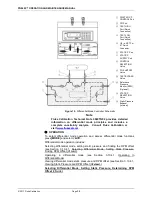PG9602™ OPERATION AND MAINTENANCE MANUAL
© 2011 Fluke Calibration
Page
54
3.10.3.1 Customizing Pressure Units Available Under the
UNIT Function
PURPOSE
To customize the selection of pressure units that are available for selection from
the
[UNIT]
function key.
PRINCIPLE
The UNIT function provides a choice of six different commonly used pressure
units of measure. The units that are available by default are those indicated in
the Note in Section 3.10.3 above. However, PG9000 supports many other
pressure units of measure. Other units can be made available for selection and
units can be deleted by customizing the UNIT function. This allows PG9000 to
offer a wide selection of units while simplifying day to day operation.
The typical user will customize the
[UNIT]
function key to support the six most
commonly used units. If the desired unit of measure is not displayed, then edit
the field by accessing the SETUP,
<2PresU>
menu.
OPERATION
To customize the units of measure displayed when pressing
[UNIT]
function key.
From the main run screen press
[SETUP]
and select
<2PresU>
. The display is:
1.
The UNIT number in the
[UNIT]
menu that is
to be changed.
Set up user unit #6
Enter the number of the unit place holder
position that you would like to change.
The display becomes:
Unit #6 1SI 2other
3altitude 4user
Select the desired pressure unit category. SI units include units
based
on SI
such as Pa, bar, mmHg. Select the desired unit from the unit list.
Table 12.
Pressure Units of Measure Available
<1SI>
<2Other>
<3altitude>*
<4User>**
<1Pa>
<2Kpa>
<3MPa>
<4mbar>
<5bar>
<6mmHg>
<7mmWa>
<1psi>
<2psf>
<3inHg>
<4inWa>
<5kcm2>
<6Torr>
<7mTor>
<8none>
<1m>
<2ft>
<1user>
*
<3altitude>:
in absolute by vacuum mode only.
**
<4user>:
User defined unit. .
The UNIT function display is not required to display six units. If there are units of
measure that will not be used and it is not desirable to display them as a
selection, then they can be deleted from the quick-view UNIT display. To delete
the current unit from the UNIT screen and show no unit, select
<2other>
,
<6none>
for that unit number.
Summary of Contents for PG9000 Series
Page 10: ...PG9602 OPERATION AND MAINTENANCE MANUAL 2011 Fluke Calibration Page X Notes...
Page 128: ...PG9602 OPERATION AND MAINTENANCE MANUAL 2011 Fluke Calibration Page 118 Notes...
Page 164: ...PG9602 OPERATION AND MAINTENANCE MANUAL 2011 Fluke Calibration Page 154 Notes...
Page 188: ...PG9602 OPERATION AND MAINTENANCE MANUAL 2011 Fluke Calibration Page 178 Notes...
Page 192: ...PG9602 OPERATION AND MAINTENANCE MANUAL 2011 Fluke Calibration Page 182 Notes...