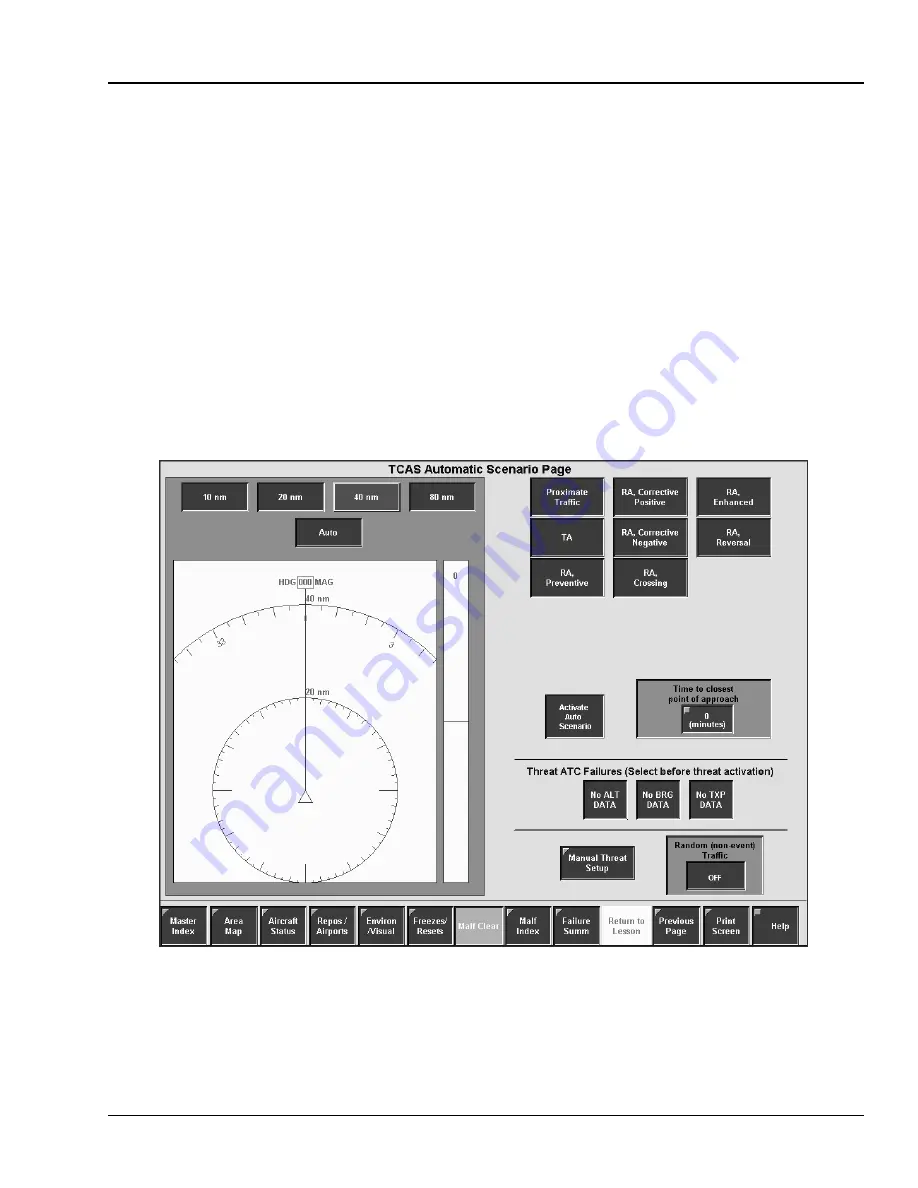
3.81.
TCAS
The Traffic Collision Avoidance System is accessed by selecting the TCAS page button on the Master
Index page or by selecting the TCAS page button on the Environment/Visual page. The TCAS page is
used to set up the threats that will activate TCAS alerts. See Figure 3-71. The left side of the page shows
a representation of the TCAS field of view with four direct entry buttons above it. Also, there is an Auto
direct entry button that is used to automatically set the map scale to show the best scenario. The four
direct entry buttons are used to set the range of the TCAS plot. The right side of the page has direct entry
buttons that are preset threat models, and direct entry buttons for threat ATC failures that can be selected.
The ACTIVATE AUTO SCENARIO direct entry button enables the selected scenario. A data entry button
is provided for entering the TIME TO CLOSEST POINT OF APPROACH. Random Traffic can be turned
on or off, or set to low, med, and high by selecting the RANDOM TRAFFIC direct entry button. An
overlay button has been provided to display the Manual Threat Setup overlay. This overlay is used to
manually set up a threat. The Manual Threat Setup overlay is described in paragraph 3.81.3.
Figure 3-71. TCAS Page
TM-3-B 737-IOS1-007
TCAS
FSI-SSD
3-97
TOUCHSCREEN (NT IOS)
B 737
JAN 2001
















































