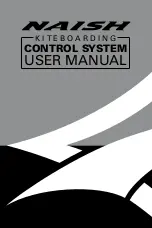8) To exit the Microburst function, select the RETURN direct entry button or select the "X"
in the upper, right corner of the overlay.
3.54.1.2.
Activating The Dallas 1985 Delta 191 Model
1) Access the Microburst page by selecting the MICROBURST overlay button on the
Environment/Visual page.
2) Confirm that the current airport runway and ident (the ident of the visual model) is the
airport at which the microburst is to occur.
3) Select the DALLAS 1985 DELTA 191 overlay button.
4) An overlay is displayed showing the runway with seven direct entry buttons arranged in
the approach and take off path. See Figure 3-62.
5) Select the direct entry button that represents the location where the microburst is to occur.
6)Review the MICROBURST INTENSITY data entry button. To change the model intensity,
perform the following:
a) Select the MICROBURST INTENSITY button.
b) Enter the desired intensity using the displayed keypad.
c) Select the ENTER direct entry button to close the keypad and return to the Microburst
overlay with the new Microburst Intensity value.
7) Select the START direct entry button to enable the model. The model triggers when the
aircraft reaches the Microburst trigger point.
8) To monitor aircraft movement through the model, observe the Microburst Review section
of the overlay.
9) To cancel or remove the microburst model, deselect the START direct entry button. The
button will clear and simulation will return to normal flight momentarily.
10) To exit the Microburst function, select the RETURN direct entry button or select the "X"
in the upper, right corner of the overlay.
TM-3-B 737-IOS1-007
MICROBURST
FSI-SSD
3-82
TOUCHSCREEN (NT IOS)
B 737
JAN 2001