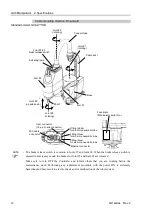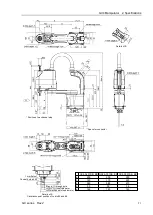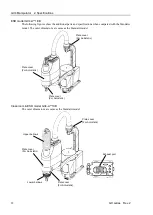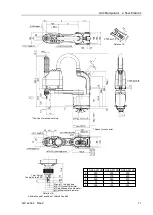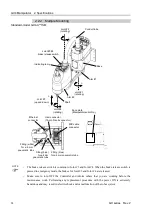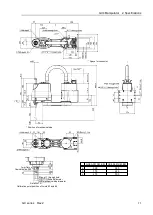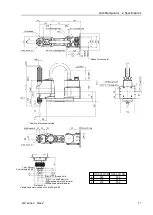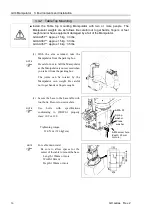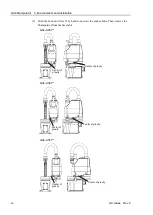GX4 Manipulator 3. Environments and Installation
34
GX series Rev.2
3.4 From Unpacking to Installation
3.4.1 Precautions for the Flow from Unpacking to Installation
Transportation and installation of the Manipulators and robotic equipment shall be
performed by personnel who has taken robot system training held by us and suppliers, and
should conform to all national and local codes.
WARNING
■
Only qualified personnel should perform sling work and operate a crane and a
forklift. When these operations are performed by unqualified personnel, it is
extremely hazardous and may result in serious bodily injury and/or severe
equipment damage to the robot system.
CAUTION
■
Using a cart or similar equipment, transport the Manipulator in the same manner
as it was delivered.
■
After removing the bolts securing the Manipulator to the delivery equipment, the
Manipulator can fall. Be careful not to get hands or fingers caught.
■
To carry the Manipulator, have two or more people to work on it and secure the
Manipulator to the delivery equipment or hold the bottom of Arm #1 and bottom of
the base by hand.
When holding the bottom of the base by hand, be very careful not to get your
hands or fingers caught.
Table top mounting
GX4-A251**: approx. 15 kg :33 lb.
GX4-A301**: approx. 15 kg :33 lb.
GX4-A351**: approx. 16 kg :35 lb.
Multiple mounting
GX4-A301*M: approx. 17 kg :38 lb.
GX4-A351*M: approx. 17 kg :38 lb.
■
When transporting the Manipulator for a long distance, secure it to the delivery
equipment directly so that the Manipulator never falls. If necessary, pack the
Manipulator in the same style as it was delivered.
CAUTION
■
The robot system must be installed to avoid interference with buildings, structures,
utilities, other machines and equipment that may create a trapping hazard or pinch
points.
■
Oscillation (resonance) may occur during operation depending on rigidity of the
installation table. If the oscillation occurs, improve rigidity of the table or change
the speed or acceleration and deceleration settings.
Summary of Contents for SCARA GX Series
Page 1: ...Original instructions Rev 2 EM221R5129F SCARA Robots GX series Manual ...
Page 2: ...GX series Manual Rev 2 ...
Page 12: ......
Page 86: ...GX4 Manipulator 5 Motion Range 76 GX series Rev 2 ...
Page 88: ......
Page 188: ......
Page 202: ......