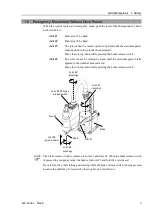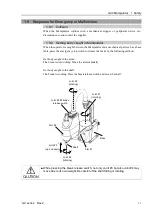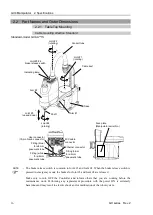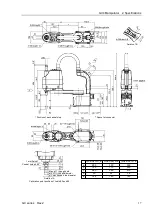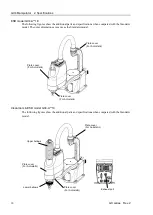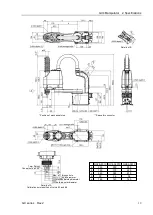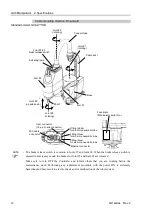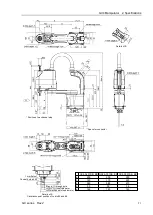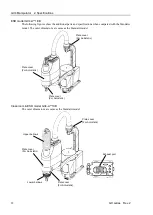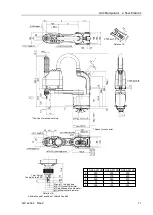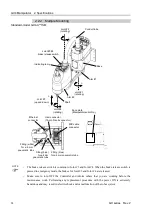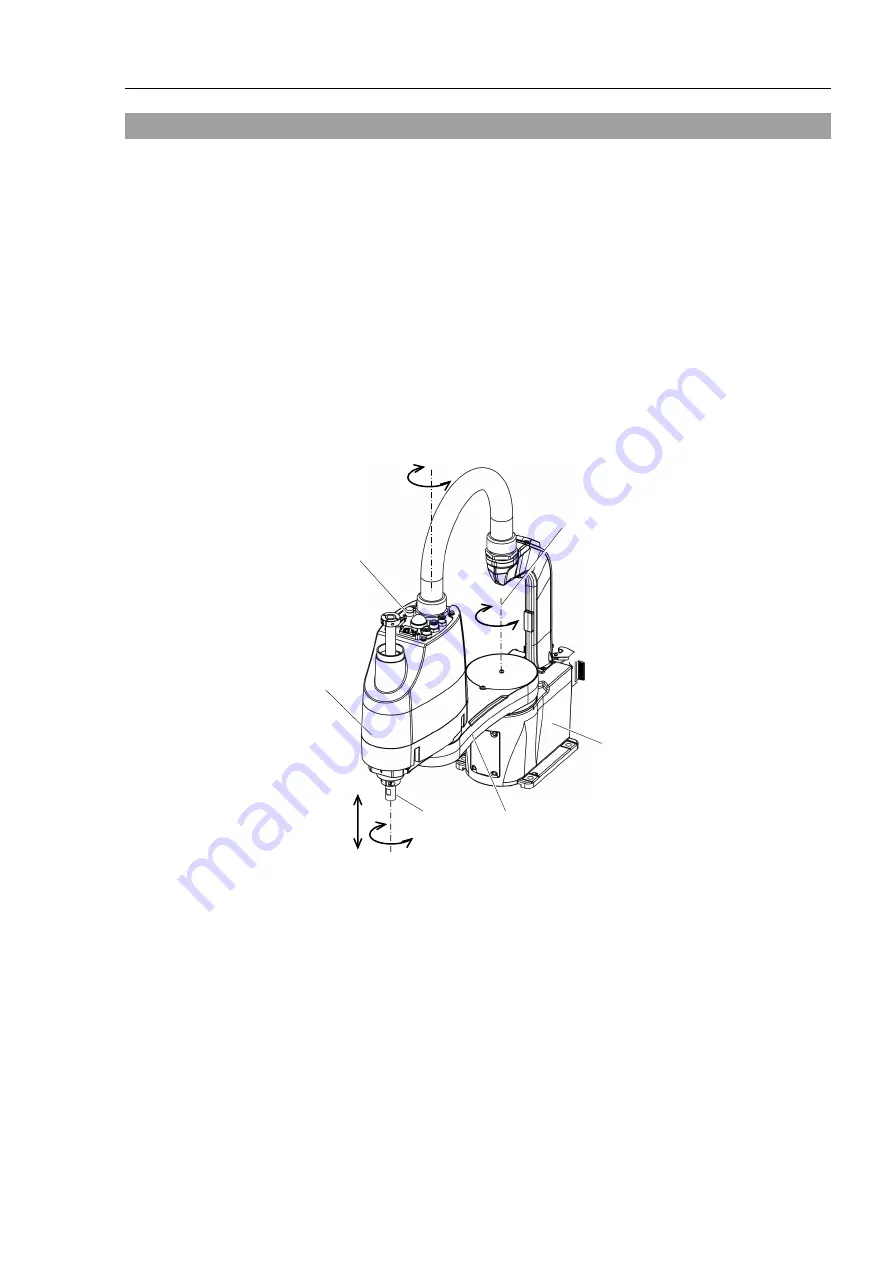
GX4 Manipulator 1. Safety
GX series Rev.2
9
1.6 Emergency Movement Without Drive Power
When the system is placed in emergency mode, push the joint of the Manipulator by hand
as shown below:
Joint #1
Push Arm #1 by hand.
Joint #2
Push Arm #2 by hand.
Joint #3
The joint cannot be moved up/down by hand until the electromagnetic
brake applied to the joint has been released.
Move the joint up/down while pressing the brake release switch.
Joint #4
The joint cannot be rotated by hand until the electromagnetic brake
applied to the joint has been released.
Move the joint up/down while pressing the brake release switch.
Joint #3 #4 brake
release switch
Joint #1
(rotating)
Joint #2
(rotating)
Joint #3
(up and down)
Joint #4
(rotating)
Arm #1
Arm #2
Base
+
−
+
−
+
−
Shaft
+
−
The brake release switch is common to Joint #3 and Joint #4. When the brake release switch
is pressed in emergency mode, the brakes for Joint #3 and Joint #4 are released.
Be careful of the shaft falling and rotating while the brake release switch is being pressed
because the shaft may be lowered by the weight of an end effector.
NOTE
Summary of Contents for SCARA GX Series
Page 1: ...Original instructions Rev 2 EM221R5129F SCARA Robots GX series Manual ...
Page 2: ...GX series Manual Rev 2 ...
Page 12: ......
Page 86: ...GX4 Manipulator 5 Motion Range 76 GX series Rev 2 ...
Page 88: ......
Page 188: ......
Page 202: ......