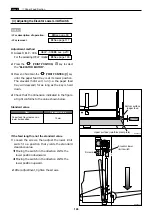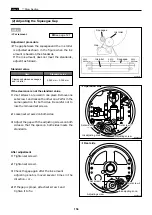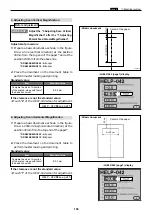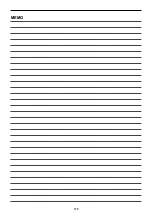30
mm
A=20mm
Standard value
Standard value
159
,
Electrical system
chap.4
Adjust the "3.Adjusting Scan Vertical
Magnification" after the "1.Adjusting
M-mark Feed Volume Magnification".
IMPORTANT :
Before adjustment
23S0312
¡
Basic document
¡
Basic document
1.
Prepare a basic document as shown in the figure.
Draw a 200mm-line(horizontal direction) at the
position 30mm from the top end of the paper*.
*
DP-S850/S650/S550 : A3
paper
*
DP-S620/S520/S510 : B4
paper
2.
Place the document on the document table to
perform master making and printing.
Standard value
3. Adjusting Scan Vertical Magnification
Adjustment procedure
1.
Prepare a basic document as shown in the figure.
Draw a line (vertical direction) at the position
30mm from the top end of the paper* and at the
position 200mm from the above line.
*
DP-S850/S650/S550 : A3
paper
*
DP-S620/S520/S510 : B4
paper
2.
Place the document on the document table to
perform master making and printing.
Standard value
¡
HELP-042 (page1) display
Center of the paper
If the clearance is not the standard value:
¡
Touch "
2
" of the HELP-042 screen for adjustment.
HELP - 042
\
see p.245
4. Adjusting Scan Horizontal Magnification
Center of the paper
¡
HELP-042 (page1) display
Item
Compare the size of A section
of the printed image with that of
the basic document
±
0.5 mm
If the clearance is not the standard value:
¡
Touch "
1
" of the HELP-042 screen for adjustment.
HELP - 042
\
see p.245
Item
Compare the size of A section
of the printed image with that of
the basic document
±
0.5 mm
Summary of Contents for DP-S Series
Page 1: ......
Page 9: ......
Page 11: ......
Page 16: ...x Dimensions chap 1 15 R8S01001 xDimensions 622 1360 510 228 1080 710 980 688 370 mm...
Page 22: ...v Part Names and Their Functions chap 1 21 44000A1e 2A 2B 2C R8S01006a 2Detailed drawing...
Page 33: ...32 z Scanner Section chap 2 Circuit R8S02E03e...
Page 87: ...86 m Drum Section chap 2 2 Circuit R8S02E30...
Page 171: ...170 MEMO...
Page 193: ...192 MEMO...
Page 195: ...194 z Help mode List chap 7 z HELP Mode List...
Page 243: ...242 c HELP Mode Function and Operation Procedures chap 7...
Page 270: ...269 c HELP Mode Function and Operation Procedures chap 7...
Page 281: ...280 MEMO...
Page 293: ...292 z Electrical Parts Layout and Their Functions chap 9 MEMO...
Page 295: ...309 294 x Overall Wiring Layout chap 9 Overall Wiring Layout 1 Main PCB 2 2...
Page 297: ...311 296 x Overall Wiring Layout chap 9 Overall Wiring Layout 2 Drive PCB 2 2...