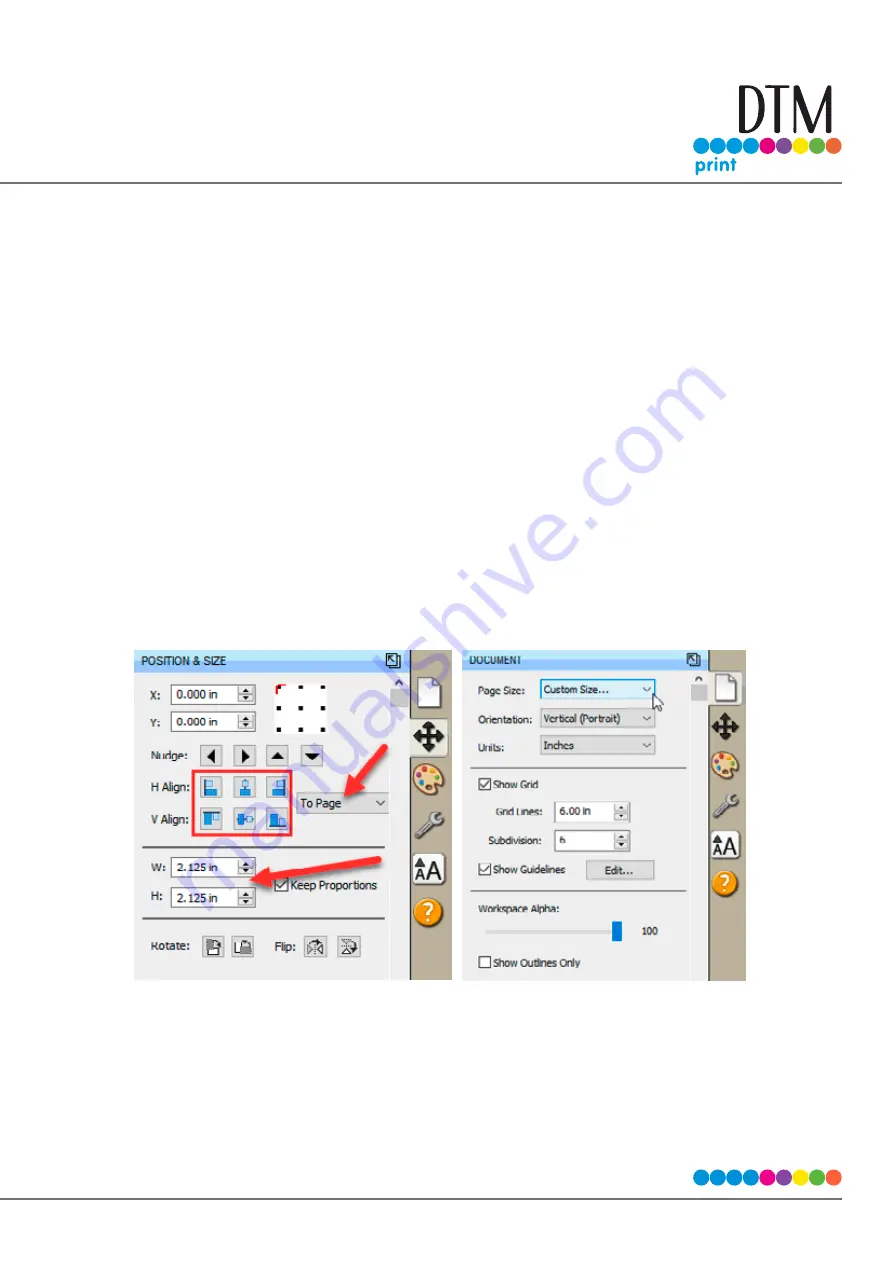
| 47
1. Layers.
(Pro Version Only) Layers allows you to see and manipulate layers of importedSVG files or
elements added within PTCreate. SVG files can be created in programs likeAdobe Illustrator.
2. Import and Trace.
Import allows you to flat files (Pro and Standard) and vector files (Pro Only)
which can be a graphic you would like to print, a cut file or both in the same file. Trace allows you
to create a cut file be tracing a JPG, BMP or TIF or other flat file that you have imported. This is a
great option for creating complex cut files without needing another expensive and complex
design program.
3. Advanced Design Tools.
(Pro Version Only) Advanced design tools such as Gradient, Eye Dropper,
Eraser, Freehand drawing and the Shape Node Tool allow you to create your own design in
PTCreate.
4. Document, Position and Size, Fill and Stroke, Style, Text.
These tabs all manipulate existing
objects on the page. Document controls the artboard or page size. Position and size allow you to
precisely move objects on the page. Fill and stroke allows you to change the color of lines. Style
allows you to change whether a particular object should be cut, printed or both. Text allows you
the change font and size of text objects.
a. Document.
Use this tab to adjust the page size after it has already been setup. Sometimes
you may need to increase the height the page to accommodate a bleed or multiple rows.
b. Position and Size.
You will use this tab to move both the cut line and the image on the page.
It is much easier than trying to drag and drop images manually.
Summary of Contents for LX610e
Page 71: ... 71 5 Center the image horizontally and vertically to the Page ...
Page 88: ...88 1 Choose Start a new BarTender document ...
Page 89: ... 89 2 Select Blank Template Click Next 3 Select Color Label 610e Click Next ...
Page 109: ... 109 4 Prepare items needed for procedure 5 Soak the paper towels in water for 5 seconds ...






























