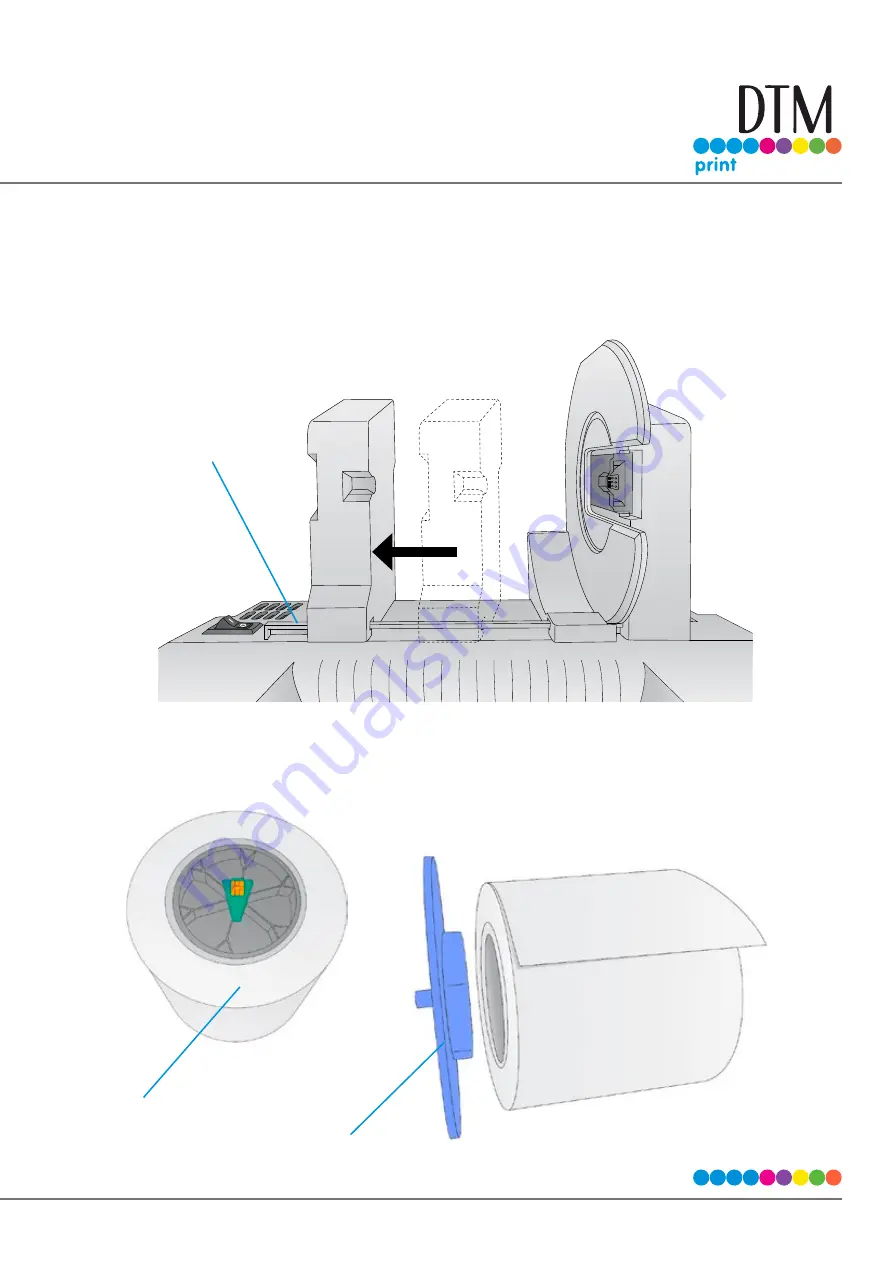
| 17
2B Installing Digital Die-Cutting Label Stock
1. Move the roll holder to the preset position for on demand digital die-cutting
(3rd mark from the left – 1.25”)
Move to third
mark from Left
2. Install the Blue Hub on the open side of the digital die-cutting media.
Note:
The green hub is not needed for
digital die-cutting and can be stored in
the notch on the movable holder.
Digital Die Cutting
Media comes with
black hub with green
chip.
Blue Hub
Summary of Contents for LX610e
Page 71: ... 71 5 Center the image horizontally and vertically to the Page ...
Page 88: ...88 1 Choose Start a new BarTender document ...
Page 89: ... 89 2 Select Blank Template Click Next 3 Select Color Label 610e Click Next ...
Page 109: ... 109 4 Prepare items needed for procedure 5 Soak the paper towels in water for 5 seconds ...






























